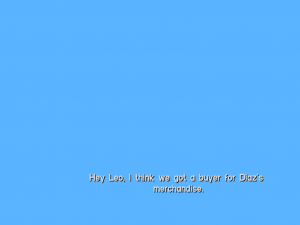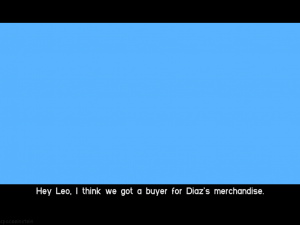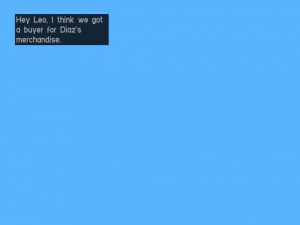Difference between revisions of "Text"
(message section) |
(message queue) |
||
| (3 intermediate revisions by the same user not shown) | |||
| Line 1: | Line 1: | ||
{{This|This page documents text displayed on the screen. For the text format stored in the games, see [[GXT]].}} | {{This|This page documents text displayed on the screen. For the text format stored in the games, see [[GXT]].}} | ||
== Message == | == Message == | ||
| − | A message is text positioned on the bottom of the screen. The default text color of the message is white, which uses the [[GXT#Tokens|token]] <code>~h~</code> in the GXT file. For Vice City and San Andreas, enabling [[02A3|widescreen]] repositions the message so that it appears centered and inside the black bars. This type of text is used extensively during [[cutscene]]s | + | <div class="thumb tright"><div class="thumbinner" style="width:304px;"> |
| + | {| cellspacing="0" | ||
| + | |- | ||
| + | | class="thumbimage" | [[File:VC Message.png|300px]] | ||
| + | |- | ||
| + | | style="padding: 0;" | <div class="thumbcaption">A message displayed in Vice City.</div> | ||
| + | |- | ||
| + | | class="thumbimage" | [[File:VC Message widescreen.png|300px]] | ||
| + | |- | ||
| + | | style="padding: 0;" | <div class="thumbcaption">The same message but with widescreen switched on.</div> | ||
| + | |} | ||
| + | </div></div> | ||
| + | A message is text positioned on the bottom of the screen. The default text color of the message is white, which uses the [[GXT#Tokens|token]] <code>~h~</code> in the GXT file. For Vice City and San Andreas, enabling [[02A3|widescreen]] repositions the message so that it appears centered and inside the black bars. This type of text is used extensively during [[cutscene]]s where messages can be hidden if the subtitles option is switched off. In the "Brief" section of the pause menu, the last few uniquely printed messages are added and can be viewed. If the message already appears there, it will not be readded to the section. | ||
| + | |||
| + | The game can queue up to eight messages if there are multiple calls to print messages before the game finishes displaying them. The game displays the first message in the queue for the set duration. All messages in the queue are moved up after it is done. In a full queue, any additional messages are lost. For a call to print a normal message, the game places the message after the last message in the queue. For a call to print a now message, the game places the message in the first position of the queue, overwriting any message there. For a call to print a soon message, the game places the message in the second position of the queue and moves any message and subsequent messages down the queue. If the queue is empty, the game places it in the first position of the queue instead. | ||
=== Mission script === | === Mission script === | ||
| Line 46: | Line 60: | ||
== Help message == | == Help message == | ||
| − | [[File:VC 03E5 Eng.png|thumb|A help message | + | [[File:VC 03E5 Eng.png|thumb|A help message displayed in Vice City.]] |
A help message is text positioned on the top left corner of the screen with a dark semi-transparent rectangular background. The default text color of the help message is gray, which uses the [[GXT#Tokens|token]] <code>~w~</code> in the GXT file. | A help message is text positioned on the top left corner of the screen with a dark semi-transparent rectangular background. The default text color of the help message is gray, which uses the [[GXT#Tokens|token]] <code>~w~</code> in the GXT file. | ||
| Line 128: | Line 142: | ||
== Big message == | == Big message == | ||
| − | [[File: | + | [[File:VC_Big_message-1.png|thumb|One style of a big message displayed in Vice City.]] |
| − | A big message is a large styled text generally positioned on the center or bottom right side of the screen. A big message can prioritize its display over other big messages of the same style. A high-priority big message immediately overwrites any other big messages of the same style currently being displayed. Any low-priority big messages will queue up until the one being currently displayed is finished. Big messages of styles 1 and 2 behave differently — their fading sequence must end before the overwriting text is displayed. They still obey the time duration so if the time duration for the overwriting text ends before it is displayed, it will not display at all. | + | A big message is a large styled text generally positioned on the center or bottom right side of the screen depending on the style of message. A big message can prioritize its display over other big messages of the same style. A high-priority big message immediately overwrites any other big messages of the same style currently being displayed. Any low-priority big messages will queue up until the one being currently displayed is finished. Big messages of styles 1 and 2 behave differently — their fading sequence must end before the overwriting text is displayed. They still obey the time duration so if the time duration for the overwriting text ends before it is displayed, it will not display at all. |
=== Mission script === | === Mission script === | ||
| Line 189: | Line 203: | ||
|[[0343]] ||{{Icon|t}} ||SET_<wbr>TEXT_<wbr>WRAPX ||[[File:0343.png|150px]] | |[[0343]] ||{{Icon|t}} ||SET_<wbr>TEXT_<wbr>WRAPX ||[[File:0343.png|150px]] | ||
|- | |- | ||
| − | |[[0344]] ||{{Icon|3}} {{Icon|SA}} ||SET_<wbr>TEXT_<wbr>CENTRE_<wbr>SIZE || | + | |[[0344]] ||{{Icon|3}} {{Icon|SA}} ||SET_<wbr>TEXT_<wbr>CENTRE_<wbr>SIZE ||[[File:0344.png|150px]] |
|- | |- | ||
|[[0345]] ||{{Icon|t}} ||SET_<wbr>TEXT_<wbr>BACKGROUND ||[[File:0345.png|150px]] | |[[0345]] ||{{Icon|t}} ||SET_<wbr>TEXT_<wbr>BACKGROUND ||[[File:0345.png|150px]] | ||
Latest revision as of 06:46, 30 July 2017
Contents
Message
A message is text positioned on the bottom of the screen. The default text color of the message is white, which uses the token ~h~ in the GXT file. For Vice City and San Andreas, enabling widescreen repositions the message so that it appears centered and inside the black bars. This type of text is used extensively during cutscenes where messages can be hidden if the subtitles option is switched off. In the "Brief" section of the pause menu, the last few uniquely printed messages are added and can be viewed. If the message already appears there, it will not be readded to the section.
The game can queue up to eight messages if there are multiple calls to print messages before the game finishes displaying them. The game displays the first message in the queue for the set duration. All messages in the queue are moved up after it is done. In a full queue, any additional messages are lost. For a call to print a normal message, the game places the message after the last message in the queue. For a call to print a now message, the game places the message in the first position of the queue, overwriting any message there. For a call to print a soon message, the game places the message in the second position of the queue and moves any message and subsequent messages down the queue. If the queue is empty, the game places it in the first position of the queue instead.
Mission script
Opcodes
| 00BB | ||
| 00BC | PRINT_ | |
| 00BD | PRINT_ | |
| 01E4 | PRINT_ | |
| 01E5 | PRINT_ | |
| 02FC | PRINT_ | |
| 02FD | PRINT_ | |
| 02FE | PRINT_ | |
| 02FF | PRINT_ | |
| 0300 | PRINT_ | |
| 0302 | PRINT_ | |
| 0303 | PRINT_ | |
| 0305 | PRINT_ | |
| 0306 | PRINT_ | |
| 0308 | PRINT_ | |
| 0309 | PRINT_ | |
| 0375 | PRINT_ | |
| 0384 | PRINT_ | |
| 0385 | PRINT_ |
Help message
A help message is text positioned on the top left corner of the screen with a dark semi-transparent rectangular background. The default text color of the help message is gray, which uses the token ~w~ in the GXT file.
Mission script
The following tables list all opcodes and native functions related to help messages that can be used in a script.
Opcodes
| 03E5 | PRINT_ | |
| 03E6 | CLEAR_ | |
| 0512 | PRINT_ | |
| 0513 | PRINT_ | |
| 0517 | CREATE_ | |
| 0518 | CREATE_ | |
| 08FE | IS_ | |
| 0989 | SET_ | |
| 0A2A | IS_ |
Native functions
| CLEAR_HELP | |
| PRINT_HELP | |
| PRINT_HELP_FOREVER |
Hardcoded messages
The following table lists all help messages that are hardcoded into the games to print in certain events. Like all help messages, they can be cleared through the script.
| Games | GXT | Event |
|---|---|---|
| CHEAT1 | Inputting most cheats. | |
| CHEAT2 | Inputting weapon cheats. | |
| CHEAT3 | Inputting health cheat. | |
| CHEAT4 | Inputting armor cheat. | |
| CHEAT5 | Inputting wanted level cheats. | |
| CHEAT6 | Inputting money cheat. | |
| CHEAT7 | Inputting weather cheats. | |
| CINCAM | Selecting cinematic camera | |
| GA_6 | Acquiring car bomb with timed detonator at the bomb shop. | |
| GA_6B | ||
| GA_7 | Acquiring car bomb with engine ignition detonation at the bomb shop. | |
| GA_7B | ||
| GA_8 | Acquiring car bomb with remote-control detonator at the bomb shop. | |
| GA_21 | Attempting to open a garage that already has the maximum number of cars allowed. | |
| PROP_1 | Attempting to pickup a forsale property pickup without enough money. | |
| PROP_2 | Attempting to pickup a forsale property pickup while on a mission. | |
| PU_CF1 | Attempting to pick up a weapon that you already have of the same type. | |
| PU_CF3 | ||
| PU_CF4 |
Big message
A big message is a large styled text generally positioned on the center or bottom right side of the screen depending on the style of message. A big message can prioritize its display over other big messages of the same style. A high-priority big message immediately overwrites any other big messages of the same style currently being displayed. Any low-priority big messages will queue up until the one being currently displayed is finished. Big messages of styles 1 and 2 behave differently — their fading sequence must end before the overwriting text is displayed. They still obey the time duration so if the time duration for the overwriting text ends before it is displayed, it will not display at all.
Mission script
Opcodes
| 00BA | PRINT_ | |
| 01E3 | PRINT_ | |
| 0217 | PRINT_ | |
| 0218 | PRINT_ | |
| 036D | PRINT_ | |
| 036E | PRINT_ | |
| 036F | PRINT_ | |
| 0370 | PRINT_ | |
| 0371 | PRINT_ | |
| 03D6 | CLEAR_ |
Hardcoded messages
The following table lists of all big messages that are hardcoded into the games to print in certain events.
| Games | GXT | Duration | Style | Event |
|---|---|---|---|---|
| BUSTED | 5000 | 3 | Being arrested | |
| DEAD | 4000 | 3 | Being killed | |
| GOODBOY | 5000 | 1 | Hitting a criminal being chased by a cop | |
| TAXI | 4500 | 2 | Taking a taxi shortcut |
Intro text
An intro text is created through the script and allows a large number of customizations to it. This type of text was initially used in GTA III's introduction sequence, hence the name, but subsequent games have used this type of text in various places. The following table lists all opcodes related to displaying this type of text.
| Opcode | Games | Command | Image |
|---|---|---|---|
| 033E | DISPLAY_ |

| |
| 033F | SET_ |

| |
| 0340 | SET_ |

| |
| 0341 | SET_ |
||
| 0342 | SET_ |

| |
| 0343 | SET_ |

| |
| 0344 | SET_ |

| |
| 0345 | SET_ |

| |
| 0346 | SET_ |

| |
| 0347 | SET_ |

| |
| 0348 | SET_ |

| |
| 0349 | SET_ |

| |
| 03E0 | SET_ |
||
| 03E4 | SET_ |

| |
| 03F0 | USE_ | ||
| 045A | DISPLAY_ |
||
| 045B | DISPLAY_ |
Garage message
A garage message is a large, blue styled text positioned at the center of the screen. All garage messages are hardcoded to print in certain events and cannot be triggered by the script.
| Games | GXT | Duration | Event |
|---|---|---|---|
| CO_ALL | 5000 | Collecting the last hidden package (pickup type 6) | |
| CO_ONE | 5000 | Collecting a hidden package (pickup type 6) | |
| CR_1 | 4000 | Attempting to deliver a car a crusher crane cannot lift | |
| GA_1 | 4000 | Attempting to use a spray garage in a car it does not accept | |
| GA_1A | 5000 | Attempting to deliver a mission car to an import export garage | |
| GA_2 | 4000 | Repairing and respraying a car at a spray garage | |
| GA_3 | 4000 | Attempting to use a spray garage with no money | |
| GA_4 | 4000 | Attempting to use a bomb shop with no money | |
| GA_5 | 4000 | Attempting to use a bomb shop in a car already fitted with a car bomb | |
| GA_10 | 4000 | Delivering a car to a military crane or to a garage that collects the specific car | |
| GA_11 | 4000 | Delivering more than ten Securicars or Police cars to a garage that collects the specific car | |
| GA_12 | 3000 | Arming a car bomb | |
| GA_13 | 5000 | Delivering a car to an import export garage | |
| GA_14 | 5000 | Delivering the last car to an import export garage | |
| GA_15 | 4000 | Respraying a car at a spray garage | |
| GA_16 | 4000 | Respraying a car at a spray garage | |
| GA_19 | 4000 | Attempting to deliver a car that a military crane does not accept | |
| GA_19 | 5000 | Attempting to deliver a car that an import export garage does not accept | |
| GA_20 | 4000 | Attempting to deliver a car that a military crane already has | |
| GA_20 | 5000 | Attempting to deliver a car that an import export garage already has | |
| HM2_5 | 5000 | Driving an RC Bandit into restricted zones | |
| PU_MONY | 6000 | Attempting to buy a weapon with no money (pickup type 1) |
| File Formats | .dat • .gxt • .ide • .img • .ipl • .nod • .sco • .rpf • .rrr • .wad • .wbd/.wbn • .wdd • .wdr • .wft • .whm • .wpl • .wtd |
| Documentation | Audio • Bink Video • Cryptography • Cutscenes • GXT Text • Image listing • Keycodes • Map Listing • Native functions • Paths • Radar Blips • Radio Stations • Saves • Scenarios • VTable • Weapons |
| Tools | ASI Loader • ENBSeries • SCO Toolbox • G-Texture • GIMS IV • Ingame WPL Editor • IV Needle • OpenIV • SparkIV • XLiveLess • WPL Manager • X Mod Installer Alice • C++ Script Hook • .NET Script Hook • SC-CL • Scocl |
| Tutorials | Importing Textures with OpenIV • Importing Textures with SparkIV |
| Multiplayer | GTA Connected • CitizenMP:IV Reloaded • IV Multiplayer • Four Multiplayer • Gostown IV |
| Useful links | Community portal • Discussion forums • Modding forums • Mods on GTAGarage.com |