Difference between revisions of "TxdGen"
Jump to navigation
Jump to search
m |
(update for 1.0 release) |
||
| Line 2: | Line 2: | ||
{{ToolBox | {{ToolBox | ||
| name = TxdGen | | name = TxdGen | ||
| − | | version = 0 | + | | version = 1.0 |
| patrol = no | | patrol = no | ||
| author = Martin Turski (The_GTA) | | author = Martin Turski (The_GTA) | ||
| − | | game = [[GTA III]], [[GTA VC]], [[GTA SA]], '''Manhunt''' | + | | game = [[GTA III]], [[GTA VC]], [[GTA SA]], '''Manhunt''', '''Sonic Heroes''' |
| genre = [[TXD|Texture Dictionary]] generator | | genre = [[TXD|Texture Dictionary]] generator | ||
| image = [[Image:Txdgen_overview.png|250px]] | | image = [[Image:Txdgen_overview.png|250px]] | ||
}} | }} | ||
'''TxdGen''' is the RenderWare [[texture dictionary]] conversion tool. It supports every known official Rockstar Games TXD archive (PC, PS2, XBOX, PowerVR, ATITC, ...). It scans for TXD files in a source directory and converts them into a desired format into a target directory. | '''TxdGen''' is the RenderWare [[texture dictionary]] conversion tool. It supports every known official Rockstar Games TXD archive (PC, PS2, XBOX, PowerVR, ATITC, ...). It scans for TXD files in a source directory and converts them into a desired format into a target directory. | ||
| − | |||
| − | |||
| Line 30: | Line 28: | ||
* ''black-roads fix'' | * ''black-roads fix'' | ||
* GTA3 mobile TXD support | * GTA3 mobile TXD support | ||
| + | * Gamecube and PSP TXD support | ||
==Media== | ==Media== | ||
| Line 42: | Line 41: | ||
*'''gameRoot:''' directory where the TXDs, that should be converted, are located (needs trailing slash!); make sure it exists | *'''gameRoot:''' directory where the TXDs, that should be converted, are located (needs trailing slash!); make sure it exists | ||
*'''outputRoot:''' directory where the new TXDs should be put into (needs trailing slash!) | *'''outputRoot:''' directory where the new TXDs should be put into (needs trailing slash!) | ||
| − | *'''targetVersion:''' can be GTA3, VC, SA or | + | *'''targetVersion:''' can be GTA3, VC, SA, MH, SHEROES, LCS or Bully ('''self explanatory''') |
| − | *'''targetPlatform:''' can be PC, PS2, XBOX, s3tc_mobile, PowerVR, | + | *'''targetPlatform:''' can be PC, PS2, XBOX, s3tc_mobile, PowerVR, ATC, uncompressed_mobile, Gamecube or PSP |
*'''clearMipmaps:''' removes mipmaps that shipped with textures (before doing anything else) | *'''clearMipmaps:''' removes mipmaps that shipped with textures (before doing anything else) | ||
*'''generateMipmaps:''' decides whether mipmaps should be generated or not | *'''generateMipmaps:''' decides whether mipmaps should be generated or not | ||
| Line 67: | Line 66: | ||
outputRoot=txdgen_out/ | outputRoot=txdgen_out/ | ||
targetVersion=SA | targetVersion=SA | ||
| − | targetPlatform= | + | targetPlatform=PC |
clearMipmaps=false | clearMipmaps=false | ||
generateMipmaps=true | generateMipmaps=true | ||
| Line 113: | Line 112: | ||
* Some parts are inspired by research from {{U|DK22Pac}} | * Some parts are inspired by research from {{U|DK22Pac}} | ||
* Uses the '''PowerVR SDK''' (http://www.imgtec.com/tools/powervr-tools/) | * Uses the '''PowerVR SDK''' (http://www.imgtec.com/tools/powervr-tools/) | ||
| − | * Uses the ''' | + | * Uses the '''Compressonator''' library (https://github.com/GPUOpen-Tools/Compressonator) |
| + | * Uses the '''libjpeg''' library (http://libjpeg.sourceforge.net/) | ||
| + | * Uses the '''libpng''' library (http://libpng.org/) | ||
| + | * Uses the '''libtiff''' library (http://libtiff.org/) | ||
The licenses (if present) should be bundled with the tool. | The licenses (if present) should be bundled with the tool. | ||
| Line 136: | Line 138: | ||
==Known Issues== | ==Known Issues== | ||
* Generating mipmaps for raw GTA 3 textures has improved but is not perfect yet. | * Generating mipmaps for raw GTA 3 textures has improved but is not perfect yet. | ||
| − | * "If I view my alpha textures they look messed up in TXD Workshop!" - to '''workaround''' this issue please set <code>compressionQuality</code> to 0.5. This will activate TXD Workshop compatibility mode, so that you can still use | + | * "If I view my alpha textures they look messed up in TXD Workshop!" - to '''workaround''' this issue please use Magic.TXD instead. If you insist in TXD Workshop then set <code>compressionQuality</code> to 0.5. This will activate TXD Workshop compatibility mode, so that you can still use that TXD editing tool. |
==External links== | ==External links== | ||
* {{GTAG|26916}} | * {{GTAG|26916}} | ||
* {{GTAF|764498}} | * {{GTAF|764498}} | ||
| − | + | * [https://app.assembla.com/spaces/green-candy/subversion-19/source the MTA:Eir repository] - source code | |
| − | * [https:// | ||
{{N|SA|VC|3}} | {{N|SA|VC|3}} | ||
Revision as of 21:55, 16 October 2016
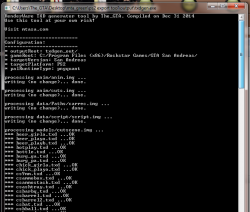 | |
| Current version: | 1.0 |
|---|---|
| Developed by: | Martin Turski (The_GTA) |
| Supported games: | GTA III, GTA VC, GTA SA, Manhunt, Sonic Heroes |
| Type: | Texture Dictionary generator |
TxdGen is the RenderWare texture dictionary conversion tool. It supports every known official Rockstar Games TXD archive (PC, PS2, XBOX, PowerVR, ATITC, ...). It scans for TXD files in a source directory and converts them into a desired format into a target directory.
NOTE: this tool has been superseded by Magic.TXD.
Features
- Supports all PC TXD formats
- Supports all known raster formats (RGBA, RGB, DXTn, 1555, 565, 4444, etc)
- Outputs TXD in actually working PS2, PC and XBOX format
- Lossless conversion between formats!
- User-friendly configuration file!
- Texture compression on demand!
- Debug output on common errors
- Automatic processing of IMG archives (version 1 and 2)
- DXTn compression!
- XBOX IMG (de-)compression!
- Mipmap generation.
- black-roads fix
- GTA3 mobile TXD support
- Gamecube and PSP TXD support
Media
- Video tutorial on how to generate PS2 textures
- Showing off 'SanAndreas Retextured 3' on PS2 hardware
- Optimizing GTA3 Textures (PC)
- Mipmapping San Andreas (PC)
Configuration settings
The conversion parameters are specified in the txdgen.ini file.
- outputDebug: boolean whether to dump texture debug into a new "debug_output/" directory
- gameRoot: directory where the TXDs, that should be converted, are located (needs trailing slash!); make sure it exists
- outputRoot: directory where the new TXDs should be put into (needs trailing slash!)
- targetVersion: can be GTA3, VC, SA, MH, SHEROES, LCS or Bully (self explanatory)
- targetPlatform: can be PC, PS2, XBOX, s3tc_mobile, PowerVR, ATC, uncompressed_mobile, Gamecube or PSP
- clearMipmaps: removes mipmaps that shipped with textures (before doing anything else)
- generateMipmaps: decides whether mipmaps should be generated or not
- mipGenMode: hint to the mipmap generator for stylized mipmap generation
- mipGenMaxLevel: integer that denotes the maximum mipmap layer that TxdGen should generate to (main texture is layer 0)
- improveFiltering: enables linear filtering for textures
- compressTextures: decides whether textures should be compressed if they are not already (to save memory and disk space)
- compressionQuality: floating point (0..1) that toggles the quality for compression/optimization (only effective if compressTextures=true)
- palRuntimeType: decides the technique that should be used for palettization/compression; can be NATIVE or PNGQUANT
- dxtRuntimeType: chooses between NATIVE or SQUISH S3TC compression algorithms
- warningLevel: integer that toggles the warning throughput of the TXD parser (the higher the more warnings)
- ignoreSecureWarnings: boolean whether to ignore warnings that do not crash the engine
- reconstructIMGArchives: boolean which decides whether IMG archives should be reconstructed in the target directory
- fixIncompatibleRasters: if this parameter is true then TxdGen attempts to change raster parameters to prevent game engine crashes
- dxtPackedDecompression: if true, then rwtools will pack decompressed DXT texels in a close approximate raster format to prefer small size over quality
- imgArchivesCompressed: if true, then compressed IMG archives will be decompressed upon reading and files inside IMG archives will be compressed on writing (required for XBOX GTA Vice City and GTA III)
- ignoreSerializationRegions: if true, then the converter will ignore RenderWare block length fields while deserializing anything (just like Criterion's implementation)
An Example file:
[Main]
gameRoot=C:/Program Files (x86)/Rockstar Games/GTA San Andreas/
outputRoot=txdgen_out/
targetVersion=SA
targetPlatform=PC
clearMipmaps=false
generateMipmaps=true
mipGenMode=default
mipGenMaxLevel=6
improveFiltering=true
compressTextures=true
compressionQuality=0.5
palRuntimeType=PNGQUANT
dxtRuntimeType=SQUISH
warningLevel=1
ignoreSecureWarnings=true
reconstructIMGArchives=true
fixIncompatibleRasters=true
dxtPackedDecompression=false
imgArchivesCompressed=false
ignoreSerializationRegions=trueD3DFORMAT compatibility list
Raw colors
- D3DFMT_A8R8G8B8
- D3DFMT_X8R8G8B8
- D3DFMT_R8G8B8
- D3DFMT_R5G6B5
- D3DFMT_X1R5G5B5
- D3DFMT_A1R5G5B5
- D3DFMT_A4R4G4B4
- D3DFMT_A8B8G8R8
- D3DFMT_X8B8G8R8
- D3DFMT_P8
Compressed colors
- D3DFMT_DXT1
- D3DFMT_DXT2 (no compression/decompression)
- D3DFMT_DXT3
- D3DFMT_DXT4 (only decompression)
- D3DFMT_DXT5
Credits
- Uses a fork of rwtools by aap (https://github.com/aap/rwtools)
- Uses the libimagequant library (http://pngquant.org/lib/)
- Uses the libsquish library (https://code.google.com/p/libsquish/)
- Uses the lzo library (http://www.oberhumer.com/opensource/lzo/)
- Thanks to aru from GTAForums for XBOX swizzling and unswizzling algorithms (http://gtaforums.com/topic/213907-unswizzle-tool/)
- Some parts are inspired by research from DK22Pac
- Uses the PowerVR SDK (http://www.imgtec.com/tools/powervr-tools/)
- Uses the Compressonator library (https://github.com/GPUOpen-Tools/Compressonator)
- Uses the libjpeg library (http://libjpeg.sourceforge.net/)
- Uses the libpng library (http://libpng.org/)
- Uses the libtiff library (http://libtiff.org/)
The licenses (if present) should be bundled with the tool.
See also
External References
Reviews
- http://br.fenixzone.com/foro/index.php?topic=20804.0 - Review by user "Rachel Sexton"; great comparison images; mipmapping
- http://mixmods.blogspot.de/2016/02/mipmapping.html - Review by Junior_Djir"; great comparison images; mipmapping
- https://forum.revival-gaming.net/index.php?page=Thread&threadID=381607 - Review by user "Ethan_Aoki"; German/Deutsch
Shout-outs
- http://ashslowgameblog.blog.fc2.com/blog-entry-1525.html - shout-out by visionary Ashley Slow (know her mods from my MTA days)
- http://forum.brasilplaygames.com.br/t114979-tutorial-ganhando-desempenho-com-mip-mapping - tutorial by user "Pardal_Dillimore"; mipmapping
Good examples
- http://ashslowgameblog.blog.fc2.com/blog-entry-1808.html - Ashley's advice regarding black-roads fix
- SA Mipmapped Roads (BR), GTA3 mipmapped textures (RU), GTAVC mipmapped textures (RU)
Known Issues
- Generating mipmaps for raw GTA 3 textures has improved but is not perfect yet.
- "If I view my alpha textures they look messed up in TXD Workshop!" - to workaround this issue please use Magic.TXD instead. If you insist in TXD Workshop then set
compressionQualityto 0.5. This will activate TXD Workshop compatibility mode, so that you can still use that TXD editing tool.
External links
 GTAGarage download
GTAGarage download GTAForums topic
GTAForums topic- the MTA:Eir repository - source code