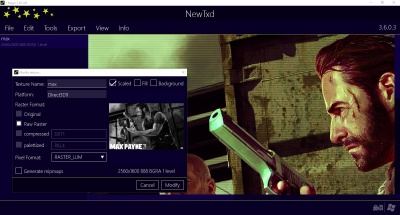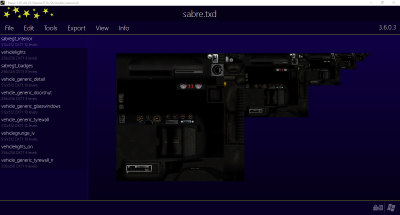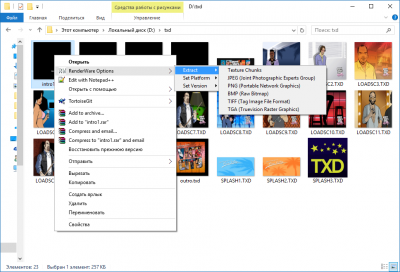Difference between revisions of "Magic.TXD"
Jump to navigation
Jump to search
m |
|||
| (31 intermediate revisions by 3 users not shown) | |||
| Line 1: | Line 1: | ||
| − | [[ | + | __NOTOC__ |
| − | + | {{ToolBox | |
| + | | name = Magic.TXD | ||
| + | | version = 1.1 | ||
| + | | patrol = no | ||
| + | | author = Martin Turski (The_GTA), Dmitry K (DK22Pac) | ||
| + | | game = [[GTA III]], [[GTA VC]], [[GTA SA]], '''Manhunt''', '''Sonic Heroes''', '''Persona 3/4''', '''The Godfather''' | ||
| + | | genre = [[TXD|Texture Dictionary]] editor | ||
| + | | image = [[Image:Mgtxd_logo.png|250px]] | ||
| + | }} | ||
'''Magic.TXD''' is an open-source RenderWare [[TXD|Texture Dictionary]] ('''TXD''') editor written by [[User:DK22Pac|DK22Pac]] and [[User:The_GTA|The_GTA]] for Microsoft Windows. It aims to support every RW TXD format and comes with many unprecedented features to make TXD editing simple. | '''Magic.TXD''' is an open-source RenderWare [[TXD|Texture Dictionary]] ('''TXD''') editor written by [[User:DK22Pac|DK22Pac]] and [[User:The_GTA|The_GTA]] for Microsoft Windows. It aims to support every RW TXD format and comes with many unprecedented features to make TXD editing simple. | ||
==Features== | ==Features== | ||
* PC, PS2, XBOX, Gamecube, Android, iOS TXD support | * PC, PS2, XBOX, Gamecube, Android, iOS TXD support | ||
| − | * supports all RenderWare GTA titles | + | * supports all RenderWare GTA titles as well as most if not all RenderWare 3.x games |
* live preview of TXD contents | * live preview of TXD contents | ||
* Windows shell extension for thumbnails and context menu | * Windows shell extension for thumbnails and context menu | ||
| Line 12: | Line 20: | ||
* TXD builder, converter and exporter | * TXD builder, converter and exporter | ||
* Image formats: PNG, BMP, DDS, PVR, JPEG, TIFF, TGA | * Image formats: PNG, BMP, DDS, PVR, JPEG, TIFF, TGA | ||
| − | * mipmap generation (+ black | + | * mipmap generation (+ black roads fix) |
| + | * translated into many languages | ||
==Screenshots== | ==Screenshots== | ||
[[File:Mgtxd_preview1.jpg|400px]][[File:Mgtxd_mipmap_preview.png|400px]] | [[File:Mgtxd_preview1.jpg|400px]][[File:Mgtxd_mipmap_preview.png|400px]] | ||
| + | |||
[[File:Mgtxd_shellext_preview.png|400px]] | [[File:Mgtxd_shellext_preview.png|400px]] | ||
| + | |||
| + | ==Videos== | ||
| + | * [https://www.youtube.com/watch?v=VNUeAw9vDBU&index=1&list=PL3ehr62XBxTLC2KR9EXFAI6MqCS63gbdD How to replace road textures in GTA:Vice City] ([https://mega.nz/#!RFV1gZJR!CNNYC5lJmE6_It_HomrtRsnAJIuMNqHMf399C60I4lU HD download]) | ||
| + | * [https://www.youtube.com/watch?v=b2lbGDpla3E&index=2&list=PL3ehr62XBxTLC2KR9EXFAI6MqCS63gbdD How to fix dark vehicles in GTA3] ([https://mega.nz/#!RIsCDTjT!LLG7cUKqTC5lZXqVX5r9oMOXZeYsKMe1Nt1235N-MGg HD download]) | ||
| + | * [https://www.youtube.com/watch?v=s-JeAbRiR6o&index=3&list=PL3ehr62XBxTLC2KR9EXFAI6MqCS63gbdD GUI Texture Editing Guide] ([https://mega.nz/#!EYl2gC4a!Vo8ZvSqbN8wVLHZwn3sRs3i0nxBNA1wIuEv36YxjRok HD download]) | ||
| + | * [https://www.youtube.com/watch?v=wZyCQGPHg6w&index=4&list=PL3ehr62XBxTLC2KR9EXFAI6MqCS63gbdD How to compress the GTA3 folder] ([https://mega.nz/#!NRV1wQZC!s6KeN1dsh2fAa_1aVpebGbqUe7ornEI2WtRnJVCfyQ8 HD download]) | ||
| + | * [https://www.youtube.com/watch?v=qAsKaXIX1GU&list=PL3ehr62XBxTLC2KR9EXFAI6MqCS63gbdD&index=5 Build System How-To] ([https://mega.nz/#!sRlRSKKA!FXzJ32nrdKkAQICsLuxxDB0caP984ckrvTP9tU2qVq0 HD download]) | ||
| + | * [https://www.youtube.com/watch?v=krGoYjnyZpw GTA Mipmap Comparison] (using Magic.TXD mipmaps) | ||
==Plugin Support== | ==Plugin Support== | ||
| Line 22: | Line 40: | ||
==References== | ==References== | ||
| − | * [https://mega.nz/#! | + | * [https://mega.nz/#!oVFRwQrL!i04SJLbmgupd966R4Tu6KwHxpUR4Wfso2JoLHWre3gY Download link (Win7+)], [https://mega.nz/#!dQE21Z7I!BN2bC18g1PmHSHYT4Imi0WDmAKgtaBl-9_m1m8gPb4Y Download link (WinXP+)] (1.1 rc3 build) |
| − | * [https:// | + | * [https://osdn.net/projects/magic-txd Source code on OSDN.net] |
| − | * [ | + | * {{Github|quiret/magic-txd|Source code}} |
| − | * [http://www. | + | * {{GTAF|851436}} |
| + | * {{GTAG|27862}} | ||
| + | * [https://mega.nz/#!BZcVwbQa!5A2iyOGfErRhog2GAddgvPGVklSVM96Uhjv7-lEQoRM 32bit portable build (rc6.2)] | ||
| + | * [https://mega.nz/#!lVVlEJJB!hs48PCUIVo9777BypmBShWC6UCg-6V93rYf8WdmgPhs 64bit portable build (rc6.2)] | ||
| + | * [http://www.gtainside.com/en/sanandreas/tools/88448-magic-txd-1-0/ Magic.TXD on GTAinside] | ||
==Tutorials== | ==Tutorials== | ||
| Line 31: | Line 53: | ||
* [[Magic.TXD/Working_with_the_Log/|Working with the Log]] | * [[Magic.TXD/Working_with_the_Log/|Working with the Log]] | ||
* [[Magic.TXD/Build_System/|TXD Build System]] | * [[Magic.TXD/Build_System/|TXD Build System]] | ||
| + | * {{GTAF|854170|Loading .RWTEX into GTA:SA using plugin-sdk}} | ||
{{N|SA|VC|3}} | {{N|SA|VC|3}} | ||
Latest revision as of 08:29, 4 May 2023
 | |
| Current version: | 1.1 |
|---|---|
| Developed by: | Martin Turski (The_GTA), Dmitry K (DK22Pac) |
| Supported games: | GTA III, GTA VC, GTA SA, Manhunt, Sonic Heroes, Persona 3/4, The Godfather |
| Type: | Texture Dictionary editor |
Magic.TXD is an open-source RenderWare Texture Dictionary (TXD) editor written by DK22Pac and The_GTA for Microsoft Windows. It aims to support every RW TXD format and comes with many unprecedented features to make TXD editing simple.
Features
- PC, PS2, XBOX, Gamecube, Android, iOS TXD support
- supports all RenderWare GTA titles as well as most if not all RenderWare 3.x games
- live preview of TXD contents
- Windows shell extension for thumbnails and context menu
- importing, exporting, resizing, encoding and decoding
- uses Qt framework for modern GUI
- TXD builder, converter and exporter
- Image formats: PNG, BMP, DDS, PVR, JPEG, TIFF, TGA
- mipmap generation (+ black roads fix)
- translated into many languages
Screenshots
Videos
- How to replace road textures in GTA:Vice City (HD download)
- How to fix dark vehicles in GTA3 (HD download)
- GUI Texture Editing Guide (HD download)
- How to compress the GTA3 folder (HD download)
- Build System How-To (HD download)
- GTA Mipmap Comparison (using Magic.TXD mipmaps)
Plugin Support
There is support for Direct3D 9 color storage format extensions. Dynamic link libraries are loaded which define how Magic.TXD should treat D3DFORMAT types that it has no native support for. By default, Magic.TXD ships with D3DFMT_V8U8 and D3DFMT_A8 plugins.
References
- Download link (Win7+), Download link (WinXP+) (1.1 rc3 build)
- Source code on OSDN.net
 Source code on GitHub
Source code on GitHub GTAForums topic
GTAForums topic GTAGarage download
GTAGarage download- 32bit portable build (rc6.2)
- 64bit portable build (rc6.2)
- Magic.TXD on GTAinside
Tutorials
- Choosing the right Encoding
- Working with the Log
- TXD Build System
 GTAForums: Loading .RWTEX into GTA:SA using plugin-sdk
GTAForums: Loading .RWTEX into GTA:SA using plugin-sdk