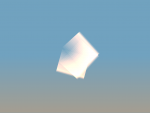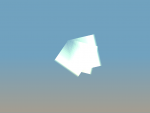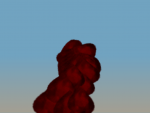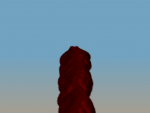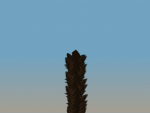Difference between revisions of "Particle.cfg"
(table corrections and styles update) |
|||
| Line 1: | Line 1: | ||
{{lowercase}} | {{lowercase}} | ||
| − | The '''particle.cfg''' file stores particle [[CFG|configuration]] data and settings for the particle system | + | The '''particle.cfg''' file stores particle [[CFG|configuration]] data and settings for the particle system for [[GTA III]] and [[Vice City]]. |
== Format == | == Format == | ||
| − | + | The file is in plain text format. Line comments are indicated by the character <code>;</code> (semicolon) and empty lines are allowed. Each entry takes one line and data in them are separated by <code> </code> (space) and <code> </code> (horizontal tab). The end is indicated by the terminating string <code>;the end</code>. | |
| − | {| | + | {|class="wikitable center-col-1 center-col-2" width="100%" |
| − | ! | + | !{{Icon|3}} ||{{Icon|VC}} |
| − | ! | + | !style="width: 12em;"|Identifier |
| + | !style="width: 6em;" |Type | ||
!Description | !Description | ||
|- | |- | ||
| − | |Particle name|| | + | |colspan="2" |A ||Particle name ||string ||The name of the particle. |
|- | |- | ||
| − | |Rendering color|| | + | |colspan="2" |B,C,D ||Rendering color ||integer[3] ||The particle color in RGB format. Each is a value between 0 and 255. |
|- | |- | ||
| − | |Initial color variation|| | + | |colspan="2" |E ||Initial color variation ||integer ||Initial color variation of the particle. Using this value a random value gets calculated to manipulate each color level of the particle. This makes every particle look different. Value is between 0 and 100 (any value above 100 is set to 100). |
| + | |||
| + | ''Example:''<br>Rendering color = (100, 100, 100), Initial color variation = 20<br>Real variation = random(-20, 20)<br>Real color = (100 + Real variation, 100 + Real variation, 100 + Real variation) | ||
| + | |- | ||
| + | |colspan="2" |F,G,H ||Fade destination color ||integer[3] ||Destination color in RGB format if the particle is fading. Each is a value between 0 and 255. | ||
| + | |- | ||
| + | |colspan="2" |I ||Fading time ||integer ||Time required to fade from the rendering color to the fade destination color. Value is between 0 and 100. | ||
| + | |- | ||
| + | |colspan="2" |J ||Initial radius ||float ||Initial radius of the particle sprite. | ||
| + | |- | ||
| + | |colspan="2" |K ||Expansion rate ||float ||Rate the particle sprite grows during its lifetime. | ||
|- | |- | ||
| − | |Fade | + | |colspan="2" |L ||Fade to black initial intensity ||integer ||If the particle "fades to black" (means it gets destroyed with fading) this value defines its initial intensity. The value is between 0 and 255 where 255 means 100%. |
|- | |- | ||
| − | | | + | |colspan="2" |M ||Fade to black time ||integer ||The number of frames between each fade step. |
|- | |- | ||
| − | | | + | |colspan="2" |N ||Fade to black amount ||integer ||The amount the initial intensity gets decreased with each step. |
|- | |- | ||
| − | | | + | |colspan="2" |O ||Fade alpha initial intensity ||integer || |
|- | |- | ||
| − | |Fade | + | |colspan="2" |P ||Fade alpha time ||integer || |
|- | |- | ||
| − | |Fade | + | |colspan="2" |Q ||Fade alpha amount ||integer || |
|- | |- | ||
| − | | | + | |colspan="2" |R ||Z rotation initial angle ||integer ||Initial angle around the z-axis. The value is between 0 and 1023. |
|- | |- | ||
| − | | | + | |colspan="2" |S ||Z rotation change time ||integer ||Number of frames between each rotation step. |
|- | |- | ||
| − | | | + | |colspan="2" |T ||Z rotation angle change amount ||integer ||Amount the sprite gets rotated around the z-axis with each step. |
|- | |- | ||
| − | | | + | |colspan="2" |U ||Initial z radius ||float ||Initial radius of the particle around the z-axis. |
|- | |- | ||
| − | | | + | |colspan="2" |V ||Z radius change time ||integer ||Number of frames between each radius change step. |
|- | |- | ||
| − | | | + | |colspan="2" |W ||Z radius change amount ||float ||Amount the radius changes with each step. |
|- | |- | ||
| − | | | + | |colspan="2" |X ||Animation speed ||integer ||Time between each animation step. 0 means that the particle is not animated. |
|- | |- | ||
| − | |Animation | + | |colspan="2" |Y ||Animation start frame ||integer ||Index first frame of the animated particle. |
|- | |- | ||
| − | |Animation | + | |colspan="2" |Z ||Animation final frame ||integer ||Index of the last frame of the animated particle. |
|- | |- | ||
| − | | | + | |colspan="2" |AA ||Rotation speed ||integer || |
|- | |- | ||
| − | |Gravitational | + | |colspan="2" |AB ||Gravitational acceleration ||float ||Acceleration of the particle falling to the ground. |
|- | |- | ||
| − | |Frictional | + | |colspan="2" |AC ||Frictional deceleration ||integer ||Frictional deceleration of the particle. This value is between 0 and 1 where 1 represents 100%. |
|- | |- | ||
| − | |Default | + | |colspan="2" |AD ||Default life span ||integer ||Default lifetime of the particle in milliseconds. |
|- | |- | ||
| − | |Position error|| | + | |colspan="2" |AE ||Position random error ||float ||Final position gets corrected using a random value between 0 and this one. |
|- | |- | ||
| − | |Velocity error|| | + | |colspan="2" |AF ||Velocity random error ||float ||Final velocity gets corrected using a random value between 0 and this one. |
|- | |- | ||
| − | |Expansion error|| | + | |colspan="2" |AG ||Expansion rate error ||float ||Expansion rate gets corrected using a random value between 0 and this one. |
|- | |- | ||
| − | |Rotation error|| | + | |colspan="2" |AH ||Rotation rate error ||integer ||Rotation rate gets corrected using a random value between 0 and this one. |
|- | |- | ||
| − | | | + | |colspan="2" |AI ||Life span error shape ||integer ||Shape for the distribution of the particle's lifetime. Value is between 0 and 255. |
|- | |- | ||
| − | |Trail length | + | |colspan="2" |AJ ||Trail length multiplier ||float ||If the particle trail flag is set the length of its trail gets multiplied by this value. |
|- | |- | ||
| − | | | + | |– ||AK ||{{a|c}} |Stretch X ||float ||Amount the particle's texture gets stretched along x-axis. |
|- | |- | ||
| − | | | + | |– ||AL ||{{a|c}} |Stretch Y ||float ||Amount the particle's texture gets stretched along y-axis. |
|- | |- | ||
| − | |Wind influence|| | + | |– ||AM ||{{a|c}} |Wind influence ||float ||Factor for the influence of wind for the particle. |
|- | |- | ||
| − | |Creation range|| | + | |AK ||AN ||{{a|c}} |Creation range ||float ||Maximum distance from the camera for actually creating the particle. |
|- | |- | ||
| − | |Flags|| | + | |AL ||AO ||{{a|c}} |Flags ||integer ||[[#Flags|See below]] |
|} | |} | ||
| Line 83: | Line 94: | ||
There are different flags that influence the particles rendering process. Those flags are listed in the following table: | There are different flags that influence the particles rendering process. Those flags are listed in the following table: | ||
| − | {| | + | {|class="wikitable center-col-1 center-col-2 center-col-3" style="width: 100%;" |
| − | ! | + | !style="width: 12em;" |Name |
| − | ! | + | !style="width: 4em;" |Flag |
| − | ! | + | !style="width: 16em;" |Binary |
!Description | !Description | ||
|- | |- | ||
| − | | | + | |–||-1||<code>1111 1111 1111 1111</code>||Enables all flags. {{ref|1}} Never used by default. |
|- | |- | ||
| − | | | + | |ZCHECK_FIRST||1||<code>0000 0000 0000 0001</code>||– |
|- | |- | ||
| − | | | + | |ZCHECK_STEP||2||<code>0000 0000 0000 0010</code>||– |
|- | |- | ||
| − | | | + | |DRAW_OPAQUE||4||<code>0000 0000 0000 0100</code>||– |
|- | |- | ||
| − | | | + | |SCREEN_TRAIL||8||<code>0000 0000 0000 1000</code>||– |
|- | |- | ||
| − | | | + | |SPEED_TRAIL||16||<code>0000 0000 0001 0000</code>||– |
|- | |- | ||
| − | | | + | |RAND_VERT_V||32||<code>0000 0000 0010 0000</code>||– |
|- | |- | ||
| − | | | + | |CYCLE_ANIM||64||<code>0000 0000 0100 0000</code>||Cycles the particles animation. |
|- | |- | ||
| − | | | + | |DRAW_DARK||128||<code>0000 0000 1000 0000</code>||– |
|- | |- | ||
| − | | | + | |VERT_TRAIL||256||<code>0000 0001 0000 0000</code>||– |
|- | |- | ||
| − | | | + | |DRAWTOP2D||1024||<code>0000 0100 0000 0000</code>||– |
|- | |- | ||
| − | | | + | |CLIPOUT2D||2048||<code>0000 1000 0000 0000</code>||– |
|- | |- | ||
| − | | | + | |ZCHECK_BUMP||4096||<code>0001 0000 0000 0000</code>||– |
|- | |- | ||
| − | | | + | |ZCHECK_BUMP_FIRST||8192||<code>0010 0000 0000 0000</code>||– |
|} | |} | ||
| Line 123: | Line 134: | ||
The following gallery shows ingame screenshots of the particles defined inside the default particle configuration. | The following gallery shows ingame screenshots of the particles defined inside the default particle configuration. | ||
| − | + | <gallery caption="Particle effects" widths="150px" heights="150px" perrow="4" style="text-align: center; margin: auto;"> | |
| − | <gallery caption="Particle effects" widths="150px" heights="150px" perrow="4"> | ||
File:VCP0.png|<b>SPARK</b> | File:VCP0.png|<b>SPARK</b> | ||
File:VCP1.png|<b>SPARK_SMALL</b> | File:VCP1.png|<b>SPARK_SMALL</b> | ||
| Line 136: | Line 146: | ||
File:VCP9.png|<b>DEBRIS</b> | File:VCP9.png|<b>DEBRIS</b> | ||
</gallery> | </gallery> | ||
| − | |||
== See also == | == See also == | ||
| Line 146: | Line 155: | ||
{{N|VC|3}} | {{N|VC|3}} | ||
| − | [[Category: | + | [[Category:File Formats]] |
Revision as of 17:03, 15 April 2017
The particle.cfg file stores particle configuration data and settings for the particle system for GTA III and Vice City.
Format
The file is in plain text format. Line comments are indicated by the character ; (semicolon) and empty lines are allowed. Each entry takes one line and data in them are separated by (space) and (horizontal tab). The end is indicated by the terminating string ;the end.
| Identifier | Type | Description | ||
|---|---|---|---|---|
| A | Particle name | string | The name of the particle. | |
| B,C,D | Rendering color | integer[3] | The particle color in RGB format. Each is a value between 0 and 255. | |
| E | Initial color variation | integer | Initial color variation of the particle. Using this value a random value gets calculated to manipulate each color level of the particle. This makes every particle look different. Value is between 0 and 100 (any value above 100 is set to 100).
Example: | |
| F,G,H | Fade destination color | integer[3] | Destination color in RGB format if the particle is fading. Each is a value between 0 and 255. | |
| I | Fading time | integer | Time required to fade from the rendering color to the fade destination color. Value is between 0 and 100. | |
| J | Initial radius | float | Initial radius of the particle sprite. | |
| K | Expansion rate | float | Rate the particle sprite grows during its lifetime. | |
| L | Fade to black initial intensity | integer | If the particle "fades to black" (means it gets destroyed with fading) this value defines its initial intensity. The value is between 0 and 255 where 255 means 100%. | |
| M | Fade to black time | integer | The number of frames between each fade step. | |
| N | Fade to black amount | integer | The amount the initial intensity gets decreased with each step. | |
| O | Fade alpha initial intensity | integer | ||
| P | Fade alpha time | integer | ||
| Q | Fade alpha amount | integer | ||
| R | Z rotation initial angle | integer | Initial angle around the z-axis. The value is between 0 and 1023. | |
| S | Z rotation change time | integer | Number of frames between each rotation step. | |
| T | Z rotation angle change amount | integer | Amount the sprite gets rotated around the z-axis with each step. | |
| U | Initial z radius | float | Initial radius of the particle around the z-axis. | |
| V | Z radius change time | integer | Number of frames between each radius change step. | |
| W | Z radius change amount | float | Amount the radius changes with each step. | |
| X | Animation speed | integer | Time between each animation step. 0 means that the particle is not animated. | |
| Y | Animation start frame | integer | Index first frame of the animated particle. | |
| Z | Animation final frame | integer | Index of the last frame of the animated particle. | |
| AA | Rotation speed | integer | ||
| AB | Gravitational acceleration | float | Acceleration of the particle falling to the ground. | |
| AC | Frictional deceleration | integer | Frictional deceleration of the particle. This value is between 0 and 1 where 1 represents 100%. | |
| AD | Default life span | integer | Default lifetime of the particle in milliseconds. | |
| AE | Position random error | float | Final position gets corrected using a random value between 0 and this one. | |
| AF | Velocity random error | float | Final velocity gets corrected using a random value between 0 and this one. | |
| AG | Expansion rate error | float | Expansion rate gets corrected using a random value between 0 and this one. | |
| AH | Rotation rate error | integer | Rotation rate gets corrected using a random value between 0 and this one. | |
| AI | Life span error shape | integer | Shape for the distribution of the particle's lifetime. Value is between 0 and 255. | |
| AJ | Trail length multiplier | float | If the particle trail flag is set the length of its trail gets multiplied by this value. | |
| – | AK | Stretch X | float | Amount the particle's texture gets stretched along x-axis. |
| – | AL | Stretch Y | float | Amount the particle's texture gets stretched along y-axis. |
| – | AM | Wind influence | float | Factor for the influence of wind for the particle. |
| AK | AN | Creation range | float | Maximum distance from the camera for actually creating the particle. |
| AL | AO | Flags | integer | See below |
Flags
This section is incomplete. You can help by fixing and expanding it.
There are different flags that influence the particles rendering process. Those flags are listed in the following table:
| Name | Flag | Binary | Description |
|---|---|---|---|
| – | -1 | 1111 1111 1111 1111 |
Enables all flags. [1] Never used by default. |
| ZCHECK_FIRST | 1 | 0000 0000 0000 0001 |
– |
| ZCHECK_STEP | 2 | 0000 0000 0000 0010 |
– |
| DRAW_OPAQUE | 4 | 0000 0000 0000 0100 |
– |
| SCREEN_TRAIL | 8 | 0000 0000 0000 1000 |
– |
| SPEED_TRAIL | 16 | 0000 0000 0001 0000 |
– |
| RAND_VERT_V | 32 | 0000 0000 0010 0000 |
– |
| CYCLE_ANIM | 64 | 0000 0000 0100 0000 |
Cycles the particles animation. |
| DRAW_DARK | 128 | 0000 0000 1000 0000 |
– |
| VERT_TRAIL | 256 | 0000 0001 0000 0000 |
– |
| DRAWTOP2D | 1024 | 0000 0100 0000 0000 |
– |
| CLIPOUT2D | 2048 | 0000 1000 0000 0000 |
– |
| ZCHECK_BUMP | 4096 | 0001 0000 0000 0000 |
– |
| ZCHECK_BUMP_FIRST | 8192 | 0010 0000 0000 0000 |
– |
List of particles
This section is incomplete. You can help by fixing and expanding it.
The following gallery shows ingame screenshots of the particles defined inside the default particle configuration.
- Particle effects