Difference between revisions of "IMG Tool"
Jump to navigation
Jump to search
| (One intermediate revision by one other user not shown) | |||
| Line 1: | Line 1: | ||
{{ToolBox | {{ToolBox | ||
| version = 2.0 | | version = 2.0 | ||
| − | | author = | + | | patrol = no |
| + | | date = 13 June, 2005 | ||
| + | | author = {{Ui|Spooky}} | ||
| genre = [[Archive|archive editor]] | | genre = [[Archive|archive editor]] | ||
| game = [[GTA 3]], [[GTA VC]], [[GTA SA]] | | game = [[GTA 3]], [[GTA VC]], [[GTA SA]] | ||
| image = [[Image:Imgtool1.gif|250px|IMG Tool v2.0]] | | image = [[Image:Imgtool1.gif|250px|IMG Tool v2.0]] | ||
}} | }} | ||
| − | '''IMG Tool''' is an [[IMG archive]] editor created by | + | '''IMG Tool''' is an [[IMG archive]] editor created by {{U|Spooky}}. It is used to manipulate <code>.img</code> files for GTA3, VC and – as of v2.0 – SA. |
== Features == | == Features == | ||
| Line 53: | Line 55: | ||
** Fixed "slow listbox" problem | ** Fixed "slow listbox" problem | ||
| − | ==External | + | ==External links== |
* {{GTAG|63}} | * {{GTAG|63}} | ||
| − | * {{GTAF|196618}} | + | * {{GTAF|196618|Release topic}} |
| − | [[Category:GTA 3 | + | {{N|SA|VC}} |
| + | |||
| + | [[Category:GTA 3]] | ||
Latest revision as of 00:11, 25 September 2010
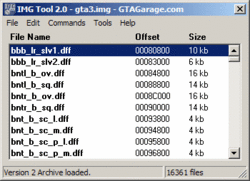 | |
| Current version: | 2.0 |
|---|---|
| Developed by: | |
| Supported games: | GTA 3, GTA VC, GTA SA |
| Type: | archive editor |
IMG Tool is an IMG archive editor created by Spooky. It is used to manipulate .img files for GTA3, VC and – as of v2.0 – SA.
Features
- Supports GTA3, Vice City and San Andreas archives
For SA v2 users, see San Andreas v2.0 Modding. - Manipulate all files inside an archive...
- Extract files
- Add files
- Replace file
- Delete files
- Rename file
- Find/Next File
- Sort by Name or Offset
- Optional file association with
.imgfiles.
Version History
- 2.0
- Added IMG VER2 (San Andreas) support
- 1.3
- Added "Find" and "Find Next" features
- Changed deleting no longer automatically rebuilds the archive
- Added multiple file extraction
- Added multiple file deletion
- Added short-cut keys
- Added status bar to show messages instead of annoying message boxes
- 1.2
- Added multiple file adding
- Fixed "replace bug"
- 1.1
- Added file replacement
- Added sorting options
- Added vertical window resizing
- 1.0
- First major release
- Added file adding
- Added file deleting
- Added file renaming
- Added better GUI
- Added Options screen
- Added optional file association
- Fixed "slow listbox" problem
External links
 GTAGarage download
GTAGarage download GTAForums: Release topic
GTAForums: Release topic