Difference between revisions of "OpenIV"
KrazyMonkey (talk | contribs) m (→Previous versions) |
m (Update version, build, and date) |
||
| (25 intermediate revisions by 4 users not shown) | |||
| Line 1: | Line 1: | ||
{{ToolBox | {{ToolBox | ||
| − | | version = | + | | version = 4.1 (Build: 1502, Date: 1/21/2022) |
| − | | date = | + | | date = January 21, 2022 |
| patrol = yes | | patrol = yes | ||
| author = [[#Team|OpenIV Team]] | | author = [[#Team|OpenIV Team]] | ||
| − | | game = [[GTA V]], [[GTA IV]], [[Max Payne 3]] | + | | game = [[GTA V]], [[GTA IV]], [[Max Payne 3]], [[Red Dead Redemption 2]] |
| genre = [[Archive|IMG and RPF Archive manager]], [[WTD|Texture importer/exporter]], [[SCO|Scripts decompiler]], [[:Category:Mod Installation|Mod installer]] | | genre = [[Archive|IMG and RPF Archive manager]], [[WTD|Texture importer/exporter]], [[SCO|Scripts decompiler]], [[:Category:Mod Installation|Mod installer]] | ||
| − | | site = [http:// | + | | site = [http://openiv.com openiv.com] |
| initialrelease = December 28, 2008 | | initialrelease = December 28, 2008 | ||
| − | | devstatus = Active | + | | devstatus = Active |
| − | | nextversion = | + | | nextversion = Unknown |
| − | | languages = Chinese, English ( | + | | languages = Chinese, English (United Kingdom), French, German, Greek, Hungarian, Portuguese (Brazil), Russian, Spanish, Ukrainian |
| − | | image | + | | image = [[Image:OpenIV.png|250px|OpenIV 2.8]] |
}} | }} | ||
| − | '''OpenIV''' is a multi-purpose editor and archive manager for | + | '''OpenIV''' is a multi-purpose editor and archive manager for [[RAGE]] engine-based games such as GTA V, GTA IV/EFLC and Max Payne 3, developed by [[#Team|OpenIV Team]]. Development of this tool began shortly after the Xbox 360 release of GTA IV. The first public version was released on December 28, 2008. Since version 1.0 OpenIV also supports another game made by Rockstar Games - Max Payne 3. Since version 2.0 OpenIV became one of the world's first tools to work with [[GTA V]]'s new file formats. OpenIV won the ''Best Tool'' award in GTAForums Annual Awards 2016{{Ref|1}}. |
==Features== | ==Features== | ||
{{incomplete}} | {{incomplete}} | ||
| + | ===Red Dead Redemption 2=== | ||
| + | With OpenIV 4.0 was introduced very basic level of support for Red Dead Redemption 2. First of all, currently, there is no editing capabilities. With OpenIV 4.0 you will not be able to edit any RDR 2 files. | ||
| + | |||
| + | Since this is the first release with Red Dead Redemption 2 support, available features also very limited. With OpenIV 4.0 you can: | ||
| + | |||
| + | * Open and view RDR 2 RPF archives. (Not all file names are available, see below) | ||
| + | * Open and view RDR 2 Textures (.ytd) | ||
| + | * Open and view RDR 2 META/PSO files (.ymt, .ymf, .yas, .ych, .ymap .ytyp) | ||
| + | * Open and listen to RDR 2 Audio files (.awc) | ||
| + | * Open and view RDR 2 Language files (.yldb) | ||
| + | Support for Red Dead Redemption 2 will be expanded in the future versions. | ||
| + | |||
| + | RDR 2 RPF Archives support | ||
| + | Few things you need to know: | ||
| + | |||
| + | * New RPF8 archives does not have names for their entries, only hashes; | ||
| + | * It is possible to harvest file names from the game itself. Just like GTA V, RDR 2 has many META, XML and PSO files that contain names of the files and archives. We already have some archives where all the file names are known. | ||
| + | * Currently OpenIV 4.0 has a very limited database of the file names, we are hoping to grow list of the known names with every new update in the future. | ||
| + | |||
===Grand Theft Auto V=== | ===Grand Theft Auto V=== | ||
| Line 41: | Line 60: | ||
* Text based format for easy [[GXT]] editing | * Text based format for easy [[GXT]] editing | ||
* [[OpenIV#Package Installer|Package Installer]] support for easy mod installation | * [[OpenIV#Package Installer|Package Installer]] support for easy mod installation | ||
| + | |||
| + | Grand Theft Auto IV: Complete Edition support | ||
| + | |||
| + | Recently Rockstar Games updated GTA IV to Grand Theft Auto IV: Complete Edition and now we provide better support for this version: | ||
| + | |||
| + | Was added ability to view Episodes (The Lost and Damned and The Ballad of Gay Tony) animations and cut scenes when OpenIV work with GTA IV: Complete Edition. | ||
| + | Was fixed an issue where it was not possible to run GTA IV: Complete Edition from OpenIV. | ||
| + | Was added more key names for GXT entries. | ||
===Max Payne 3=== | ===Max Payne 3=== | ||
| Line 61: | Line 88: | ||
===ASI Manager=== | ===ASI Manager=== | ||
| − | The tool named | + | The tool named �ASI Manager� allows you to easily install or uninstall [[ASI Loader]] and ASI plugins for GTA V. |
===OpenIV.ASI=== | ===OpenIV.ASI=== | ||
| − | The OpenIV.ASI gives you ability to keep original GTA V files safe and put mods into special | + | The OpenIV.ASI gives you ability to keep original GTA V files safe and put mods into special �mods� folder. Just put archive (for example, x64a.rpf) you want to mod into �mods� folder and made changes in that copy. OpenIV.ASI will force game load your archives form �mods� folder. In addition, if you want to switch back to original files just remove OpenIV.ASI and ASI Loader using ASI Manager. |
===WebIV=== | ===WebIV=== | ||
| Line 98: | Line 125: | ||
** openFormats development | ** openFormats development | ||
** Brand new Package Installer | ** Brand new Package Installer | ||
| − | ** Improved support for | + | ** Improved support for �mods� folder in Grand Theft Auto V |
** Bug fixes and minor improvements | ** Bug fixes and minor improvements | ||
'''Version 2.6.4 (with openFormats)''' | '''Version 2.6.4 (with openFormats)''' | ||
Latest revision as of 23:51, 23 February 2025
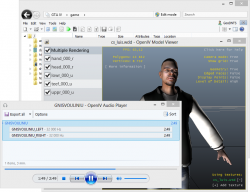 | |
| Current version: | 4.1 (Build: 1502, Date: 1/21/2022) (!) |
|---|---|
| Developed by: | OpenIV Team |
| Supported games: | GTA V, GTA IV, Max Payne 3, Red Dead Redemption 2 |
| Type: | IMG and RPF Archive manager, Texture importer/exporter, Scripts decompiler, Mod installer |
| Website: | openiv.com |
| Initial release: | December 28, 2008 |
| Development status: | Active |
| Next version: | Unknown |
| Languages: | Chinese, English (United Kingdom), French, German, Greek, Hungarian, Portuguese (Brazil), Russian, Spanish, Ukrainian |
OpenIV is a multi-purpose editor and archive manager for RAGE engine-based games such as GTA V, GTA IV/EFLC and Max Payne 3, developed by OpenIV Team. Development of this tool began shortly after the Xbox 360 release of GTA IV. The first public version was released on December 28, 2008. Since version 1.0 OpenIV also supports another game made by Rockstar Games - Max Payne 3. Since version 2.0 OpenIV became one of the world's first tools to work with GTA V's new file formats. OpenIV won the Best Tool award in GTAForums Annual Awards 2016[1].
Contents
Features
This section is incomplete. You can help by fixing and expanding it.
Red Dead Redemption 2
With OpenIV 4.0 was introduced very basic level of support for Red Dead Redemption 2. First of all, currently, there is no editing capabilities. With OpenIV 4.0 you will not be able to edit any RDR 2 files.
Since this is the first release with Red Dead Redemption 2 support, available features also very limited. With OpenIV 4.0 you can:
- Open and view RDR 2 RPF archives. (Not all file names are available, see below)
- Open and view RDR 2 Textures (.ytd)
- Open and view RDR 2 META/PSO files (.ymt, .ymf, .yas, .ych, .ymap .ytyp)
- Open and listen to RDR 2 Audio files (.awc)
- Open and view RDR 2 Language files (.yldb)
Support for Red Dead Redemption 2 will be expanded in the future versions.
RDR 2 RPF Archives support Few things you need to know:
- New RPF8 archives does not have names for their entries, only hashes;
- It is possible to harvest file names from the game itself. Just like GTA V, RDR 2 has many META, XML and PSO files that contain names of the files and archives. We already have some archives where all the file names are known.
- Currently OpenIV 4.0 has a very limited database of the file names, we are hoping to grow list of the known names with every new update in the future.
Grand Theft Auto V
Grand Theft Auto IV
- Creating and editing IMG archives (version 3)
- Creating and editing RPF archives (version 2 and 3)
- Inbuilt viewers for common GTA IV & EfLC files (text, images etc)
- Inbuilt player for GTA IV audio files
- Inbuilt SCO script decompiler (hight level code generator)
- Inbuilt WTD Texture editor (creating, editing, properties changes etc)
- Global search in all game archives and sound files
- 3D Placement Search
- 3D Viewer of models files - WDR, WDD, WFT, WPFL
- 3D Viewer of collision files - WBN, WBD
- 3D Viewer of NavMesh files - WNV
- 3D Animation viewer - WAD
- Ped animations
- Map objects animations
- Cutscenes player
- openFormats support to Import/Export GTA IV/EfLC resources in the 3D editors (for example, 3Ds Max)
- Text based format for easy WPL editing
- Inbuilt GXT file viewer, export to text
- Text based format for easy GXT editing
- Package Installer support for easy mod installation
Grand Theft Auto IV: Complete Edition support
Recently Rockstar Games updated GTA IV to Grand Theft Auto IV: Complete Edition and now we provide better support for this version:
Was added ability to view Episodes (The Lost and Damned and The Ballad of Gay Tony) animations and cut scenes when OpenIV work with GTA IV: Complete Edition. Was fixed an issue where it was not possible to run GTA IV: Complete Edition from OpenIV. Was added more key names for GXT entries.
Max Payne 3
- Creating and editing RPF archives (version 4)
- Global search in all game archives
- 3D Viewer of collision files - WBN, WBD
- 3D Viewer of NavMesh files - WNV
- Inbuilt WTD Texture viewer
- Inbuilt viewers for common Max Payne 3 files (text, images etc)
- Inbuilt GXT file viewer, export to text
- Inbuilt player for Max Payne 3 audio files - AWC
- 3D Viewer of models files - WDR, WDD, WFT, WPFL
- Text based format for easy GXT editing
- Package Installer support for easy mod installation
openFormats
The openFormats are a set of open, text-based, intermediate file formats that allows users to export/import GTA IV/EFLC and GTA V resources into different 3D modeling programs like 3DS Max. Currently you can import/export openFormats files into 3DS Max with GIMS IV (GTA IV) or GIMS Evo (GTA V). The formats are similar in concept to .WSO files used in The Sims Resource Workshop, being that the latter also implements an intermediate format for easier resource editing.
Tools and Services
ASI Manager
The tool named �ASI Manager� allows you to easily install or uninstall ASI Loader and ASI plugins for GTA V.
OpenIV.ASI
The OpenIV.ASI gives you ability to keep original GTA V files safe and put mods into special �mods� folder. Just put archive (for example, x64a.rpf) you want to mod into �mods� folder and made changes in that copy. OpenIV.ASI will force game load your archives form �mods� folder. In addition, if you want to switch back to original files just remove OpenIV.ASI and ASI Loader using ASI Manager.
WebIV
A special web service called WebIV was designed and created for OpenIV. It is intended to help developers to collect information about program usage, get users feedback and also for the users to stay tune and be aware if a newest version is out.
Version history
Version 2.9 (with openFormats)
Released on March 25, 2017
- Grand Theft Auto V (PC)
- Inbuilt Text Editor
- Support for .ymap, .ytyp, _manifest.ymt, carcols.ymt and levels.ymt
- Improved openFormats for Grand Theft Auto V
- Search improvements
- UI Improvements and bug fixes
And more
Previous versions
Version 2.8 (with openFormats)
Released on May 3, 2016
- Grand Theft Auto V (PC)
- openFormats for Grand Theft Auto V models
- Package Installer improvements
- Administrator mode notification
- UI Improvements and bug fixes
And more
Version 2.7 (with openFormats)
- Grand Theft Auto V (PC)
- openFormats development
- Brand new Package Installer
- Improved support for �mods� folder in Grand Theft Auto V
- Bug fixes and minor improvements
Version 2.6.4 (with openFormats)
- Grand Theft Auto V (PC)
- Improved OpenIV Audio Player
- Implemented support of Grand Theft Auto V Audio files (PC [x64])
- Implemented openFormats for Audio Container (.OAC - .AWC) - Grand Theft Auto V Audio files (PC [x64])
Version 2.6.3 (with openFormats)
- Grand Theft Auto V (PC)
- Improved search feature
- ASI Manager for installing/uninstalling OpenIV plugins and ASI loader
- Fragments support
- Texture editing support
Version 2.6 (with openFormats)
- Grand Theft Auto V (PC)
- OpenIV.asi plugin for the game which allows you to load modified RPF archives.
- RPF7 editing features
- Drawables support
- Navmesh support
- Collisions support
Version 2.5 (with openFormats)
- Grand Theft Auto V
- Core improved to support RAGE x64 resources
- Textures support (viewing only)
- RPF7 PC files support (viewing only)
- Support for new encryption algorithms
Version 1.4 (with openFormats)
- All supported games
- New rebuild tool
- Added File associations
- Added Package Installer
- Grand Theft Auto IV
- Max Payne 3
- Added openFormats for GXT files
Version 1.3.5 (with openFormats)
- Grand Theft Auto IV
- Max Payne 3
Version 1.3.1 (with openFormats)
- All supported games
- Improved OpenIV installation tool
- Improved user interface
- Fix minor and major bugs
- Grand Theft Auto IV
- Improved openFormats for collisions
- Improved WFT Viewer
- Improved openFroamts OFT format for WFT models
Version 1.3 (with openFormats)
- All supported games
- Export GXT files to text
- Improved DDS file loading
- Improved camera control in 3D Viewers
- Grand Theft Auto IV
- Added openFormats support for WFT fragments models - vehicles and destructible objects can now be imported in 3DS Max
- Improved collisions openFormats
- Max Payne 3
- WDR and WDD viewer for map and character models
Version 1.2.5 (with openFormats)
- All supported games
- New user interface in file viewers
- Improved Nav mesh WNV file viewer
- Improved error reporting system
- Improved OpenIV installation tool
Version 1.2 (with openFormats)
- All supported games
- Audio player stability improvements
- External files can now be opened in OpenIV tools
- Grand Theft Auto IV
- Added openFormats support for navigation meshes (WNV)
- Improved OPL/WPL text based format
- Improved "Placement search" feature
- Improved Nav mesh WNV file viewer
- Max Payne 3
- Full editing of RPF4 archives
- New Navigation Mesh viewer for Max Payne 3
Version 1.1 (with openFormats)
- All supported games
- Big improvements for global search
- New audio player
- Improved texture viewer
- Inbuilt GXT Viewer
- Fix minor and major bugs
- Grand Theft Auto IV
- Improved OPL/WPL format
- Max Payne 3
- Support for audio playback and export
Version 1.0 (with openFormats)
- Grand Theft Auto IV
- Full editing of RPF3 archives
- Improved WPL Viewer
- Improved WFT Car viewer
- Improved ODR/ODD openFormat collisions (primitive shape collisions support)
- Improved openFormats file structure
- New viewer for WTD textures
- Improve loading of DDS files wile import textures
- New text based format for easy WPL editing - .OPL.
- Max Payne 3
- Fix minor and major bugs
Version 0.9.4 "motion-3" (with openFormats)
- Add new WNV file viewer
- Add new feature - Placement Search
- Improved work with models resources and formats
- Add feature for exporting models from WPFL into openFormats
- Improved global search: Added audio search
Version 0.9.4 "motion-2" (with openFormats)
- Improved audio player (rewind ability and track names)
- Add new feature - Hash generator
- Improved core of WDR/WDD/WFT/WPFL Viewers
- Improved work with game files
- Minor bug fixes
- Extended error reports
Version 0.9.4 "motion-1" (with openFormats)
- Improved setup program
- Improved all 3D Viewers in OpenIV (WDR/WDD/WBN/WBD/WFT/WPFL)
- Improved openFormats for WDR/WDD models
- Improved work with IMG & RPF archives
- Fixed some minor and major errors
Version 0.9.3 (with openFormats)
- OpenIV now comes in a web-based installer
- Improved openFormats support
- Minor bug fixes and optimizations
Version 0.9.2 (with openFormats)
- openFormats integration
- Added WPL files viewer
- Improved WTD texture editor
- Added associations with RPF and IMG archives
- Optimized start and loading
- Fixed many errors
- Minor changes
Version 0.9.1 (with openFormats)
- Support for all versions of GTA IV and EFLC
- Added 3D model viewer for WDR/WDD and WFT resources
- Added Collision viewer for WBN and WBD resources
- Improved WTD texture editor
- New SCO Decompiler
- First openFormats integration
- Fixed some errors with IMG archives
- Minor changes
Version 0.9
- Added support for GTA IV v1.0.2.0 and v1.0.1.1
- Added support for the audio files
- Improved compatibility with Windows 7 Beta 1
- Improved interface in Windows XP
- Minor bug fixes
- Minor improvements in interface
Version 0.8
Released on December 28, 2008
- Viewing of GTA IV files via function "Open Content"
- Full support of the RPF2 format. You can add, delete or replace any files
- Viewing and extracting data from RPF3 archives (file names are normal)
- Full support of the IMG3 format. You can add, delete or replace any files
- Textures replacing in any *.WTD and WHM files. The current version supports only PNG images and replacing files with the ones with same resolution. (For example, a texture 512x512 might be replaced only with another 512x512 one)
- In-built SCO scripts decompiler (Currently is very bugged)
- Ability to preview most of the GTA IV file formats
- Ability to extend program features with external tools
- Ability to extract resource (RSC) files either in original compressed or decompressed state via function "Save content". For example this function allows to save all textures from a .WTD file without opening it.
- Any file could be viewed as raw byte data via "View in Hex" function
- Ability to edit levels of texture.
- Auto-check for available updates via WebIV
Team
GooD-NTS
- Idea, core development, tools development, formats development, file formats research, reverse engineering, public relations.
Chipsman
- Tools development, graphics engine development, formats development, file formats research, reverse engineering.
Listener
- Lead reverse engineering, file formats research, experimental development.
Alexander Blade
- Reverse engineering, file formats research, additional development.
3Doomer
- File formats research, external tools development.
Seemann
- Support.
See also
External links
- Official devblog
- Official Bug tracker
- OpenIV F.A.Q
 GTAForums: Release topic
GTAForums: Release topic GTAForums: Old development topic
GTAForums: Old development topic- ^
 GTAForums: Annual Awards 2016 Winners
GTAForums: Annual Awards 2016 Winners
| File Formats | .awc • .dat • .gfx • .gxt2 • .ide • .meta/.ymt/.xml • .mrf • .patch • .rpf • .ybn/.ybd • .ycd • .ydd • .ydr • .yed • .yfd • .yft • .yld • .ymap • .ymf • .ynd • .ynv • .ypdb • .ysc • .ytd • .ytyp • .yvr |
| Documentation | Bink Video • Native functions • Weather types |
| Tools | OpenIV • GIMS Evo • CodeWalker |
| Multiplayer | |
| Useful links | Community portal • Discussion forums • GTA V Modding Forum • GTA5-Mods • Native Functions Database (alloc8or) |
| File Formats | .dat • .gxt • .ide • .img • .ipl • .nod • .sco • .rpf • .rrr • .wad • .wbd/.wbn • .wdd • .wdr • .wft • .whm • .wpl • .wtd |
| Documentation | Audio • Bink Video • Cryptography • Cutscenes • GXT Text • Image listing • Keycodes • Map Listing • Native functions • Paths • Radar Blips • Radio Stations • Saves • Scenarios • VTable • Weapons |
| Tools | ASI Loader • ENBSeries • SCO Toolbox • G-Texture • GIMS IV • Ingame WPL Editor • IV Needle • OpenIV • SparkIV • XLiveLess • WPL Manager • X Mod Installer Alice • C++ Script Hook • .NET Script Hook • SC-CL • Scocl |
| Tutorials | Importing Textures with OpenIV • Importing Textures with SparkIV |
| Multiplayer | GTA Connected • CitizenMP:IV Reloaded • IV Multiplayer • Four Multiplayer • Gostown IV |
| Useful links | Community portal • Discussion forums • Modding forums • Mods on GTAGarage.com |