IV Needle
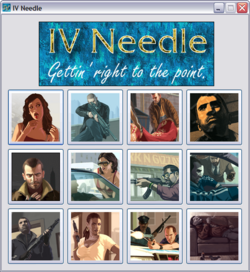 | |
| Current version: | 1.5.1 |
|---|---|
| Developed by: | |
| Supported games: | GTA IV |
| Website: | gtaforums.com/index.php?showtopic=390224 |
| Initial release: | January 4, 2009 |
| Development status: | Inactive |
| Languages: | English |
IV Needle is a tool designed by CoMPMStR to help modify text-based data files in GTA IV. It's a compilation of editors being able to edit various files and formats.
Contents
Editors Included
Mod Assistant
Mod Assistant is designed to allow modification of your PC installation of GTA IV. It handles all the dirty work like patching filelist.pak, modifying files.txt, backing up files, and even properly setting the files' ReadOnly status to allow for quick and easy modding. It will also detect any invalid files using the same method as the game itself and supports all game versions to date.
Handling Editor
Handling Editor is designed to allow full control of all the vehicles' handling data. It allows you to set individual attributes to each vehicle one by one, or set an attribute to all vehicles at once. You can also choose to import or export your vehicle's handling data to share with others or backup for personal use later.
Weapon Editor
Weapon Editor is designed to allow easy modification of all the weapons available in the game. It gives you a wide array of options to edit, which can lead to adding more fun to the game. No need to worry about changing something incorrectly, the game simply doesn't allow you to use the bad weapon indicating an error that needs fixing.
iDE Editor
iDE Editor is designed to allow you to edit some of the various game's item definition files. It allows you to change values that determine how certain peds and vehicles behave. You're also given the ability to edit various objects and other data defined for the different areas.
Vehicle Group Editor
Vehicle Group Editor is designed to allow some modification of the vehicle groups specified for each area. You can add individual vehicles to any specific area or add multiple vehicles to all areas, the choice is yours.
Vehicle Colors Editor
Vehicle Colors Editor is designed to give you access to all of the vehicle colors and vehicle color schemes defined in the file. You can add new colors and color schemes, or even edit and remove existing colors and color schemes. You can even view the color index table to allow for even easier color scheme decisions.
Ped Personality Editor
Ped Personality Editor is designed to allow editing of all pedestrian personality data. It seems that the game doesn't rely much on this data so many changes you make may not affect the game the way you envision.
Ped Group Editor
Ped Group Editor is designed to allow modifications to the pedestrian groups specified for each area. You can add individual peds to any specific area or add multiple peds to all areas.
Popcycle Editor
Popcycle Editor is designed to allow modifying all of the popcycle data. Popcycle data defines how many peds, cars, cops, gang members, etc. are in each area during a certain time.
Explosion FX Editor
Explosion FX Editor is designed to allow you to modify all of the explosion effects data. This data defines the damage, light color, force, and other properties of the different explosion types.
Relationship Editor
Relationship Editor is designed to allow changes in the relationships between the different ped types. You can set whether a certain ped type respects, likes, dislikes, or hates another ped type.
Timecyc Editor
Timecyc Editor is designed to give you control over the way the game looks at different times of the day in different weather conditions. This data defines the way the sky, clouds, sun, and water appear visually, plus more.
Scenarios Editor
Scenarios Editor is designed to allow editing of the different ped scenarios that take place. You can edit the time they're available, how many peds that are used, and other properties. You're also able to edit which models to exclude from the scenario, if any.
External links
| File Formats | .dat • .gxt • .ide • .img • .ipl • .nod • .sco • .rpf • .rrr • .wad • .wbd/.wbn • .wdd • .wdr • .wft • .whm • .wpl • .wtd |
| Documentation | Audio • Bink Video • Cryptography • Cutscenes • GXT Text • Image listing • Keycodes • Map Listing • Native functions • Paths • Radar Blips • Radio Stations • Saves • Scenarios • VTable • Weapons |
| Tools | ASI Loader • ENBSeries • SCO Toolbox • G-Texture • GIMS IV • Ingame WPL Editor • IV Needle • OpenIV • SparkIV • XLiveLess • WPL Manager • X Mod Installer Alice • C++ Script Hook • .NET Script Hook • SC-CL • Scocl |
| Tutorials | Importing Textures with OpenIV • Importing Textures with SparkIV |
| Multiplayer | GTA Connected • CitizenMP:IV Reloaded • IV Multiplayer • Four Multiplayer • Gostown IV |
| Useful links | Community portal • Discussion forums • Modding forums • Mods on GTAGarage.com |