Difference between revisions of "Water Editor"
Jump to navigation
Jump to search
m |
|||
| Line 2: | Line 2: | ||
| version = 1.0 | | version = 1.0 | ||
| date = July 25, 2003 | | date = July 25, 2003 | ||
| + | | patrol = no | ||
| author = {{Ui|steve-m}} | | author = {{Ui|steve-m}} | ||
| game = [[GTA 3]], [[Vice City]] | | game = [[GTA 3]], [[Vice City]] | ||
| − | |||
| site = http://www.steve-m.com/ | | site = http://www.steve-m.com/ | ||
| + | | image = [[Image:Watereditor.jpg|250px|Water Editor]] | ||
}} | }} | ||
| + | |||
'''Water Editor''' is a tool by {{U|steve-m}} that edits the [[waterpro.dat]] for [[GTA 3]] and [[Vice City]]. The tool can edit the level, height, and position of the water. Up to fifteen different levels of water can be defined in the tool. | '''Water Editor''' is a tool by {{U|steve-m}} that edits the [[waterpro.dat]] for [[GTA 3]] and [[Vice City]]. The tool can edit the level, height, and position of the water. Up to fifteen different levels of water can be defined in the tool. | ||
==Editing== | ==Editing== | ||
To export the map, click the "Import/Export Maps" button. The map will be exported as a bitmap file 128x128 for a big map (generally physical water) and 64x64 for a small map (generally visible water). Use any image editing software to edit the squares in the map. White indicates no water and other colors, mainly black, indicates water. The map can be imported back using the same button. Editing the big map is sufficient as the tool can generate the small map by clicking the "Generate Small Map" button. | To export the map, click the "Import/Export Maps" button. The map will be exported as a bitmap file 128x128 for a big map (generally physical water) and 64x64 for a small map (generally visible water). Use any image editing software to edit the squares in the map. White indicates no water and other colors, mainly black, indicates water. The map can be imported back using the same button. Editing the big map is sufficient as the tool can generate the small map by clicking the "Generate Small Map" button. | ||
| + | |||
| + | ==See also== | ||
| + | * [[GTA4 Water Height Editor]] | ||
==External link== | ==External link== | ||
*[http://www.steve-m.com/downloads/tools/watereditor/ Water Editor download] | *[http://www.steve-m.com/downloads/tools/watereditor/ Water Editor download] | ||
| − | [[Category:GTA 3 | + | {{VC-navi}} |
| + | [[Category:GTA 3]] | ||
Revision as of 00:50, 25 September 2010
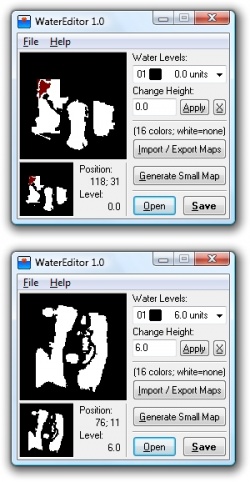 | |
| Current version: | 1.0 |
|---|---|
| Developed by: | |
| Supported games: | GTA 3, Vice City |
| Website: | http://www.steve-m.com/ |
Water Editor is a tool by steve-m that edits the waterpro.dat for GTA 3 and Vice City. The tool can edit the level, height, and position of the water. Up to fifteen different levels of water can be defined in the tool.
Editing
To export the map, click the "Import/Export Maps" button. The map will be exported as a bitmap file 128x128 for a big map (generally physical water) and 64x64 for a small map (generally visible water). Use any image editing software to edit the squares in the map. White indicates no water and other colors, mainly black, indicates water. The map can be imported back using the same button. Editing the big map is sufficient as the tool can generate the small map by clicking the "Generate Small Map" button.