Difference between revisions of "GXT Editor (VC)"
Jump to navigation
Jump to search
(New page: {{ToolBox | version = 1.2 | author = CyQ | game = GTA VC }} '''GXT Editor''' is a tool by CyQ that lets you edit Vice City's GXT file. ==External Lin...) |
m |
||
| (3 intermediate revisions by 2 users not shown) | |||
| Line 3: | Line 3: | ||
| author = [[User:CyQ|CyQ]] | | author = [[User:CyQ|CyQ]] | ||
| game = [[GTA VC]] | | game = [[GTA VC]] | ||
| + | | image = [[Image:GXTEditor.png|250px|Vice City GXT Editor]] | ||
| + | | patrol = no | ||
}} | }} | ||
| − | '''GXT Editor''' is a tool by [[User:CyQ|CyQ]] that lets you edit Vice City's [[GXT]] file. | + | '''GXT Editor''' is a tool by [[User:CyQ|CyQ]] that lets you edit Vice City's [[GXT#GTA_III_.2F_GTA_Vice_City_Format|GXT]] file. |
| − | ==External | + | ==Usage== |
| + | Open the program vicegxt.exe. In the input box named "File", type in the location of a valid GXT file. Click the "Load" button to load the file. A list of key tables and keys are shown in the middle two boxes. Those can be added, renamed, or removed. Select your key to edit. When a key is selected, the text is shown in the bottom input box. After you finish editing, click the "Apply" button to apply the change. Click "Save" to save your changes into the GXT file. | ||
| + | |||
| + | ==External links== | ||
* [http://www.kostelecky.com/craig/LC/CyQ-ViceGXT-12.rar Download link] | * [http://www.kostelecky.com/craig/LC/CyQ-ViceGXT-12.rar Download link] | ||
* {{GTAF|62424}} - Release topic | * {{GTAF|62424}} - Release topic | ||
| − | + | {{VC-navi}} | |
Latest revision as of 19:16, 14 September 2010
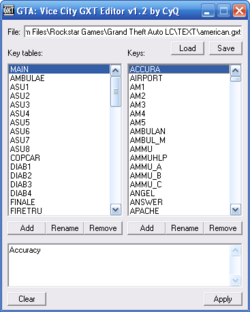 | |
| Current version: | 1.2 |
|---|---|
| Developed by: | CyQ |
| Supported games: | GTA VC |
GXT Editor is a tool by CyQ that lets you edit Vice City's GXT file.
Usage
Open the program vicegxt.exe. In the input box named "File", type in the location of a valid GXT file. Click the "Load" button to load the file. A list of key tables and keys are shown in the middle two boxes. Those can be added, renamed, or removed. Select your key to edit. When a key is selected, the text is shown in the bottom input box. After you finish editing, click the "Apply" button to apply the change. Click "Save" to save your changes into the GXT file.
External links
- Download link
 GTAForums topic - Release topic
GTAForums topic - Release topic