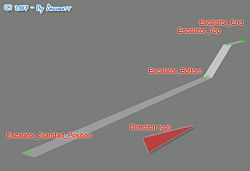Difference between revisions of "2d Effect (RW Section)"
m (→Entry Type 3 - PEDs) |
m (→Entry Type 8) |
||
| Line 72: | Line 72: | ||
===Entry Type 8=== | ===Entry Type 8=== | ||
| − | + | This is for Slotmachines. | |
| + | |||
| + | 4b - Int32 - Wheelindex | ||
| + | |||
| + | Every wheel in the slotmachine has an index, increments by 1 and starrting with 1. | ||
| + | The position of the index is the position of the wheel in the Slotmachine. Maybe it can be controlled using SCM. | ||
===Entry Type 9=== | ===Entry Type 9=== | ||
Revision as of 16:08, 29 May 2007
| {{{NAME}}} | |
|---|---|
| RenderWare Stream Section | |
| Vendor | {{{VENDORNAME}}} |
| Module | {{{MODULENAME}}} |
| Module ID | 0x{{{MODULEID}}}
|
| Identifier | 0x{{{IDENTIFIER}}}
|
| Chunk ID | 0x{{{MODULEID}}}{{{IDENTIFIER}}}
|
| Versions | All |
| Hierarchy | |
| Parents: None | |
| Children: None | |
| Extensions: None | |
| File Format | |
2dfx is one of Rockstar's custom sections. In GTA San Andreas it is used to store particle and light effects, which were located in ide files in previous versions. The typical location in a SA dff section hierarchy is Clump > Geometry List > Geometry > Extension > 2dfx.
There can be multiple effects per section, their types are defined by an ID.
Contents
Header
A 2dfx section starts with a 4 byte DWORD which is the number of 2dfx entries that follow.
Entries
There is a common 20 byte header for 2dfx entries:
12 byte - FLOAT[3] - Position Vector (xyz) 4 byte - DWORD - Entry Type 4 byte - DWORD - Data Size
"Entry Type" defines the type of the 2dfx entry, and "Data Size" the number of bytes that follow the first 20, until the next entry starts.
Entry Type 0 - Light
This type defines lights and has a size of 80 bytes.
4b - BYTE[4] - RGBX, where X = 200d 4b - FLOAT - draw distance 4b - FLOAT - outer range 4b - FLOAT - size 4b - FLOAT - inner range 5b - BYTE[5] - parameters 24b - CHAR[24] - corona texture name 24b - CHAR[24] - shadow texture name 3b - ? - padding? 4b - FLOAT - unknown
For additional info see this post.
Entry Type 1 - Particle Effects
This type defines particle effects and has a size of 24 bytes.
24b - CHAR[24] - particle effect name
The particle effect name is an entry in effects.fxp.
Entry Type 3 - PEDs
Size is 56 bytes, this is for spawning PEDs (Like on ticketbooth, Windows of shops, Blackjack-tables,...)
4b - Int32 - Unknown 4b - Byte[4] - Unknown 32b - ? - Unknown 8b - Char[8] - PED-Animtaion (Index to an *.ifp Entry?) 8b - ? - Unknown
Entry Type 6
unknown
Entry Type 7 - Street Signs
This type defines the texts that appear on street signs and has a size of 88 bytes.
8b - FLOAT[2] - scale (xy) 12b - FLOAT[3] - rotation (xyz) 2b - WORD - possibly unused 64b - CHAR[64] - sign text, 16 byte per line 2b - ? - padding
The lines can start with arrows, such as <, ^ and >; also _ is used instead of a whitespace.
Entry Type 8
This is for Slotmachines.
4b - Int32 - Wheelindex
Every wheel in the slotmachine has an index, increments by 1 and starrting with 1. The position of the index is the position of the wheel in the Slotmachine. Maybe it can be controlled using SCM.
Entry Type 9
Size is 12 bytes, used quite often and in large ammounts per file. Could be simple lights that use the default corona/shadow textures?
Entry Type 10 - Escalators
This type defines escalators and has a size of 40 bytes.
12b - FLOAT[3] - bottom of escalator (xyz) 12b - FLOAT[3] - top of escalator (xyz) 12b - FLOAT[3] - escalator end (Z pos, matches top Z if escalator goes up, bottom Z if it goes down) 4b - DWORD - direction 0/1 (down/up)
The normal position info of the header gets the same function of th estart-position in opposite to the end-position. This got the effect that a Escalator looks like in the picture (Example: vgseesc01.dff). Legend to the picture:
Escalator_Standart_Position - Positioninfo from the header
Escalator_Bottom - Bottominfo from the section
Escalator_Top - Topinfo from the section
Escalator_End - Endinfo from the section
Tools and Scripts
- Dextool by DexX – 2dfx export from 3DSMax
- RW Analyze by steve-m (no 2dfx support yet, but needed by above script)