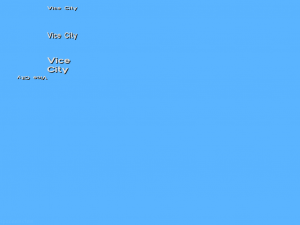Difference between revisions of "033F"
Jump to navigation
Jump to search
(Created page with "thumb|033F in action {{OpCode | games = {{Icon|t}} | command = SET_<wbr>TEXT_<wbr>SCALE | description = Sets the scale of the text | syntax1 =...") |
m |
||
| (One intermediate revision by the same user not shown) | |||
| Line 3: | Line 3: | ||
| games = {{Icon|t}} | | games = {{Icon|t}} | ||
| command = SET_<wbr>TEXT_<wbr>SCALE | | command = SET_<wbr>TEXT_<wbr>SCALE | ||
| − | | description = Sets the scale of the text | + | | description = Sets the scale of the [[Text#Intro text|text]] |
| syntax1 = 033F: set_text_draw_letter_width_height [''flt1''] [''flt2''] | | syntax1 = 033F: set_text_draw_letter_width_height [''flt1''] [''flt2''] | ||
| p1t = [''flt1''] | | p1t = [''flt1''] | ||
| Line 11: | Line 11: | ||
}} | }} | ||
| − | This opcode sets the scale of the text. Negative values are permitted, allowing the text to mirror itself along the x and y axis. The lead image on this page shows text displayed in Vice City at the x position of 100.0 and y positions starting at 10.0 and separated by 50.0 each. This first line uses the default scaling, the second uses (0. | + | This opcode sets the scale of the text. Negative values are permitted, allowing the text to mirror itself along the x and y axis. The lead image on this page shows text displayed in Vice City at the x position of 100.0 and y positions starting at 10.0 and separated by 50.0 each. This first line uses the default scaling, the second uses (0.48,2.0), the third uses (0.8,2.0), and the fourth uses (-0.48,-1.12). Note that the third text is wrapped due to the default [[0343|wrap x]] of 182.0. |
== Keywords == | == Keywords == | ||
| − | set, draw, text, scale, letter, width, height | + | set, draw, intro, {{K|text}}, scale, letter, width, height |
Latest revision as of 05:24, 2 November 2016
- Description
- Sets the scale of the text
- Syntax
- 033F: set_text_draw_letter_width_height [flt1] [flt2]
- Parameter
- [flt1]
- X-scale (default 0.48)
- [flt2]
- Y-scale (default 1.12)
This opcode sets the scale of the text. Negative values are permitted, allowing the text to mirror itself along the x and y axis. The lead image on this page shows text displayed in Vice City at the x position of 100.0 and y positions starting at 10.0 and separated by 50.0 each. This first line uses the default scaling, the second uses (0.48,2.0), the third uses (0.8,2.0), and the fourth uses (-0.48,-1.12). Note that the third text is wrapped due to the default wrap x of 182.0.
Keywords
set, draw, intro, text, scale, letter, width, height