Difference between revisions of "Sanny Builder"
Jump to navigation
Jump to search
James227uk (talk | contribs) (Fixed a spelling error) |
m |
||
| Line 12: | Line 12: | ||
==Major features== | ==Major features== | ||
| − | * Support for all GTA 3D game series, except [[GTA 4]]. It could disassemble and assemble scripts of GTA3, GTA VC and GTA SA. The script format of GTA LCS and GTA VCS is supported partially: Sanny Builder is able only to | + | * Support for all GTA 3D game series, except [[GTA 4]]. It could disassemble and assemble scripts of GTA3, GTA VC and GTA SA. The script format of GTA LCS and GTA VCS is supported partially: Sanny Builder is able only to disassemble scripts at the moment; |
* Sanny Builder has the fastest mission compiler comparing to all other existing tools; | * Sanny Builder has the fastest mission compiler comparing to all other existing tools; | ||
* Convenient IDE with syntax highlighting; | * Convenient IDE with syntax highlighting; | ||
| Line 18: | Line 18: | ||
==Syntax features== | ==Syntax features== | ||
| − | |||
* high-level statements (loops, conditions) | * high-level statements (loops, conditions) | ||
* basic class system | * basic class system | ||
Revision as of 04:48, 7 January 2009
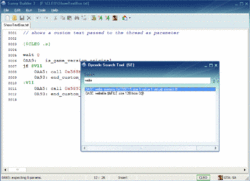 | |
| Current version: | 3.04 (!) |
|---|---|
| Developed by: | Seemann |
| Supported games: | GTA 3, GTA VC, GTA SA GTA LCS, GTA VCS |
| Type: | mission scripting |
| Website: | http://sannybuilder.com |
Sanny Builder is a fast and powerful tool designed for the GTA 3D game series (GTA3, VC, SA; partially LCS and VCS). It includes a dissasembler, permitting the end-user to quickly disassemble the main.scm file which contains game scripts. Sanny Builder is made and produced by Seemann.
Contents
Major features
- Support for all GTA 3D game series, except GTA 4. It could disassemble and assemble scripts of GTA3, GTA VC and GTA SA. The script format of GTA LCS and GTA VCS is supported partially: Sanny Builder is able only to disassemble scripts at the moment;
- Sanny Builder has the fastest mission compiler comparing to all other existing tools;
- Convenient IDE with syntax highlighting;
- Detailed help including description and solutions for all run-time error messages.
Syntax features
- high-level statements (loops, conditions)
- basic class system
- directives
- constants
- direct hex input
Built-in-tools
- Player coordinates manager (lets you to read and change player's coords and z-angle in game)
- Opcode search tool (Allows you to quicky find a needed opcode)
- Source converting tool (converts scripts written for the Mission Builder into the Sanny Builder syntax)
Version changes
Development of the tool began on July 05, 2005. First public release (v0.6-beta) was made a month later on August 04, 2005.
Current version: v3.04, released on August 17, 2008.
v3.04
- the editor got abilities to convert hexadimal numbers to decimal ones and vice versa (Ctrl+H), and convert model names to their IDs (Ctrl+Alt+H)
- removed the complaining message about the script.img being used by the game when compiling a CLEO script
- the compiling report displays size of the CLEO script (as Largest script)
- fixed bug when compiling an array with constant numeric indexes
- the installer no longer requires the system administrator rights
v3.03
- the previous version of CLEO had a bug
- minor changes (the toolbar position wasn't saved)
v3.02
- new version of the CLEO library
- main toolbar is movable
- F7 while compiling SCM with no header (with $E, $CLEO directives) does not make a copy of the output file
- while compiling a source file with directive $CLEO by pressing F6, the output file is created at the same directory; if by pressing F7 a copy of the output is created at the CLEO directory (like with common SCM files)
- new translation languages - italian, portuguese
v3.01
- bug-fixes update
v3.00
- the CLEO 3 library is integrated into Sanny Builder
- VCS SCM format support (decompiling only)
- constants support
- new directives $INCLUDE,$EXTERNAL,$CLEO
- writing of the additional info to the end of the main.scm
- custom arrays support
- possibility to decompile the files having no header
- ability to create an external script named AAA
- new command line parameter \compile
- possibility to use the floating-point values as a counter value in FOR..END loop
- the commands WriteMem and ReadMem are not supported anymore
- possibility to use the regular expressions when searching
- possibility to save a source file in the RTF or HTML formats.
- ability to skip the splashes at SA startup
- new key combo Ctrl+Enter
- updated SASCM.INI