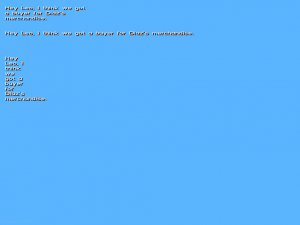Difference between revisions of "0343"
Jump to navigation
Jump to search
(Created page with "thumb|0343 in action {{OpCode | games = {{Icon|t}} | command = SET_TEXT_WRAPX | description = Sets the wrap x of the text | syntax1 = 0343: set...") |
m |
||
| (One intermediate revision by the same user not shown) | |||
| Line 2: | Line 2: | ||
{{OpCode | {{OpCode | ||
| games = {{Icon|t}} | | games = {{Icon|t}} | ||
| − | | command = | + | | command = SET_<wbr>TEXT_<wbr>WRAPX |
| − | | description = Sets the wrap x of the text | + | | description = Sets the wrap x of the [[Text#Intro text|text]] |
| syntax1 = 0343: set_text_linewidth [''flt''] | | syntax1 = 0343: set_text_linewidth [''flt''] | ||
| p1t = [''flt''] | | p1t = [''flt''] | ||
| − | | p1d = X-position from the left side of the screen | + | | p1d = X-position from the left side of the screen (default 182.0) |
}} | }} | ||
| − | This opcode sets the wrap x of the text, which has the value of 182.0 by default. Text that goes beyond the wrap x will be wrapped to the next line. The [[0345 | + | This opcode sets the wrap x of the text, which has the value of 182.0 by default. Text that goes beyond the wrap x will be wrapped to the next line. The [[0345|background of the text]] also relies on this property for its length. [[0342|Centered text]] ignores this property. The lead image on this page shows text displayed in Vice City at the x position of 10.0 and y positions starting at 10.0 and separated by 50.0 each. The first line uses the default wrap x of 182.0, the second line uses 600.0, and the final line uses 50.0. |
== Keywords == | == Keywords == | ||
| − | set, draw, text, linewidth, wrapx, wrap | + | set, draw, intro, {{K|text}}, linewidth, wrapx, wrap |
Latest revision as of 00:21, 16 June 2017
- Description
- Sets the wrap x of the text
- Syntax
- 0343: set_text_linewidth [flt]
- Parameter
- [flt]
- X-position from the left side of the screen (default 182.0)
This opcode sets the wrap x of the text, which has the value of 182.0 by default. Text that goes beyond the wrap x will be wrapped to the next line. The background of the text also relies on this property for its length. Centered text ignores this property. The lead image on this page shows text displayed in Vice City at the x position of 10.0 and y positions starting at 10.0 and separated by 50.0 each. The first line uses the default wrap x of 182.0, the second line uses 600.0, and the final line uses 50.0.
Keywords
set, draw, intro, text, linewidth, wrapx, wrap