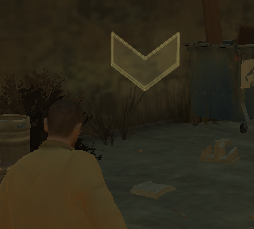Difference between revisions of "LOCATE CHAR ON FOOT 3D"
Jump to navigation
Jump to search
(I've added a description of the function and an example) |
(added image) |
||
| Line 25: | Line 25: | ||
This function constantly checks if a characther is whitin the specified space. If the last parameter is set to ''true'' (1) it draws a ''mission marker''. | This function constantly checks if a characther is whitin the specified space. If the last parameter is set to ''true'' (1) it draws a ''mission marker''. | ||
| + | [[Image:GTAIV_Marker.png]] | ||
== Example == | == Example == | ||
| − | |||
<source lang="cpp"> | <source lang="cpp"> | ||
Latest revision as of 12:48, 9 January 2015
| Number of parameters: 8 | ||
|---|---|---|
| Parameter # | Type | Description |
| 1. | Handle | Ped Handle |
| 2. | float | x coordinate |
| 3. | float | y coordinate |
| 4. | float | z coordinate |
| 5. | float | base width/lenght |
| 6. | float | base width/lenght |
| 7. | float | height |
| 8. | bool | is marker visble? |
| Return value: | ||
| Type | Description | |
| bool | Returns true if the ped is within the specified space | |
Description
This function constantly checks if a characther is whitin the specified space. If the last parameter is set to true (1) it draws a mission marker.
Example
/*This function must be in a loop and the parameter inside Wait(...) must be 0.
If it isn't 0 the marker will flicker*/
while(IsThreadAlive())
{
if(LocateCharOnFoot3D(niko, x, y, 15.0f, 0.7f, 0.7f, 0.7f, 1))
{
//Do something
}
Wait(0);
}