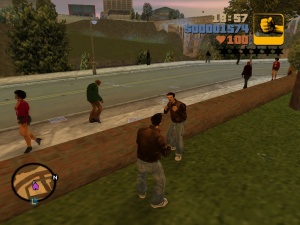Difference between revisions of "0053"
Jump to navigation
Jump to search
m |
m |
||
| (3 intermediate revisions by 2 users not shown) | |||
| Line 1: | Line 1: | ||
| − | [[File:Gta3_0053.jpg|thumb|Multiple player characters in GTA III]] | + | [[File:Gta3_0053.jpg|thumb|Multiple player characters in GTA III.]] |
| − | {{Icon| | + | {{OpCode |
| − | + | | games = {{Icon|t}} | |
| − | + | | command = CREATE_PLAYER | |
| − | + | | description = Spawns the player character into the game world | |
| − | + | | syntax1 = 0053: [''var''] = create_player [''int''] at [''flt1''] [''flt2''] [''flt3''] | |
| − | + | | syntax2 = [''var''] = Player.Create( [''int''], [''flt1''], [''flt2''], [''flt3''] ) | |
| − | + | | p1t = [''int''] | |
| − | + | | p1d = Index of the player to be created, usually 0. | |
| − | + | | p2t = [''flt1''] | |
| − | + | | p2d = X-coordinate | |
| − | + | | p3t = [''flt2''] | |
| − | + | | p3d = Y-coordinate | |
| − | + | | p4t = [''flt3''] | |
| − | + | | p4d = Z-coordinate (or ≤''-100.0'' for [[02CE|ground z]]) | |
| − | + | | p5t = [''var''] | |
| − | + | | p5d = Variable to store the handle of the player | |
| − | + | | native = [[CREATE_PLAYER]] | |
| − | + | }} | |
| − | ''' | ||
| − | |||
| − | This opcode spawns the player character into the game world. The player character is the character that you control in the game (Claude in GTA III, Tommy Vercetti in Vice City, Carl Johnson in San Andreas, etc.) This | + | This opcode spawns the player character into the game world. The player character is the character that you control in the game (Claude in GTA III, Tommy Vercetti in Vice City, Carl Johnson in San Andreas, etc.) This opcode is required in order to start a new game but is only needed to run once. Although not recommended, using this opcode again will respawn the player character and reassign control to the new character (as seen in the lead image). The old character will not despawn but you still have some control of old player character(s). |
| + | |||
| + | == Example == | ||
| + | :''See [[Sanny Builder/stripped.txt]]'' | ||
== Keywords == | == Keywords == | ||
create, spawn, player, character | create, spawn, player, character | ||
| − | |||
| − | |||
Latest revision as of 21:04, 18 January 2017
- Description
- Spawns the player character into the game world
- Syntax
- 0053: [var] = create_player [int] at [flt1] [flt2] [flt3]
- [var] = Player.Create( [int], [flt1], [flt2], [flt3] )
- Parameter
- [int]
- Index of the player to be created, usually 0.
- [flt1]
- X-coordinate
- [flt2]
- Y-coordinate
- [flt3]
- Z-coordinate (or ≤-100.0 for ground z)
- [var]
- Variable to store the handle of the player
- Native analog
- CREATE_PLAYER
This opcode spawns the player character into the game world. The player character is the character that you control in the game (Claude in GTA III, Tommy Vercetti in Vice City, Carl Johnson in San Andreas, etc.) This opcode is required in order to start a new game but is only needed to run once. Although not recommended, using this opcode again will respawn the player character and reassign control to the new character (as seen in the lead image). The old character will not despawn but you still have some control of old player character(s).
Example
Keywords
create, spawn, player, character