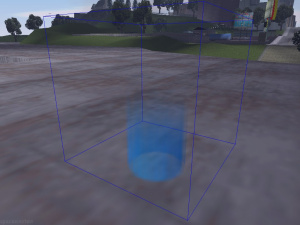Difference between revisions of "00C3"
Jump to navigation
Jump to search
(Created page with "{{Research}} thumb|A debug cube draw example {{Icon|3}} '''DEBUG_ON''' <hr /> '''Description''' : Enables the debug mode '''Syntax''' : 00C3: ente...") |
|||
| Line 1: | Line 1: | ||
{{Research}} | {{Research}} | ||
[[File:gta3_debug_cube.jpg|thumb|A debug cube draw example]] | [[File:gta3_debug_cube.jpg|thumb|A debug cube draw example]] | ||
| + | [[File:gta3_debug_marker.jpg|thumb|The blip location is marked with pink lines]] | ||
{{Icon|3}} '''DEBUG_ON''' | {{Icon|3}} '''DEBUG_ON''' | ||
<hr /> | <hr /> | ||
| Line 10: | Line 11: | ||
: [''none''] | : [''none''] | ||
| − | This opcode enables the debug mode flag. The game constantly resets this flag to zero, so to make of use of it, the opcode 00C3 must be placed in a loop for a continuous effect. To turn off the debug mode instantly, use the opcode [[00C4]]. The debug mode was presumably used to highlight the boundaries of | + | This opcode enables the debug mode flag. The game constantly resets this flag to zero, so to make of use of it, the opcode 00C3 must be placed in a loop for a continuous effect. To turn off the debug mode instantly, use the opcode [[00C4]]. The debug mode was presumably used to highlight the boundaries of zones of interest which the player must visit in missions. The top picture shows a debug cube drawn at the coordinates where the game is expecting the player to be (opcode [[00F5]] with the sphere flag on). The bottom picture illustrates another effect of the debug mode: highlighting the blip location. |
[[Category:OpCodes]] | [[Category:OpCodes]] | ||
Revision as of 23:03, 26 June 2015
Description
- Enables the debug mode
Syntax
- 00C3: enter_debugmode
Parameter
- [none]
This opcode enables the debug mode flag. The game constantly resets this flag to zero, so to make of use of it, the opcode 00C3 must be placed in a loop for a continuous effect. To turn off the debug mode instantly, use the opcode 00C4. The debug mode was presumably used to highlight the boundaries of zones of interest which the player must visit in missions. The top picture shows a debug cube drawn at the coordinates where the game is expecting the player to be (opcode 00F5 with the sphere flag on). The bottom picture illustrates another effect of the debug mode: highlighting the blip location.