Difference between revisions of "03C4"
(counter names) |
m |
||
| Line 1: | Line 1: | ||
| − | {{Icon| | + | __NOTOC__ |
| − | + | {{OpCode | |
| − | + | | games = {{Icon|t}} | |
| − | + | | command = DISPLAY_ONSCREEN_COUNTER_WITH_STRING | |
| − | + | | description = Displays an onscreen counter supporting text | |
| − | + | | syntax1 = 03C4: set_status_text_to [''global var''] [''int''] '[''string'']' | |
| − | + | | p1t = [''global var''] | |
| − | + | | p1d = Global variable containing an integer value | |
| − | + | | p2t = [''int''] | |
| − | + | | p2d = Counter display ([[#Counter displays|see below]]) | |
| − | + | | p3t = [''string''] | |
| − | + | | p3d = [[GXT]] key | |
| − | + | }} | |
This opcode displays a counter, either shown in numbers or as a bar. The counter need only be called once and will automatically associate and update itself with the value stored in the global variable. Counters only support global variables storing integer values. For type 1 bar, the length of the empty bar represents values between 0 and 100. Values outside the range will either underfill or overfill the empty bar. Additional counters cannot be displayed until the existing counter is removed. Opcode [[0151]] removes the counter. | This opcode displays a counter, either shown in numbers or as a bar. The counter need only be called once and will automatically associate and update itself with the value stored in the global variable. Counters only support global variables storing integer values. For type 1 bar, the length of the empty bar represents values between 0 and 100. Values outside the range will either underfill or overfill the empty bar. Additional counters cannot be displayed until the existing counter is removed. Opcode [[0151]] removes the counter. | ||
| − | == | + | == Counter displays == |
Both of these counters are from Vice City, both with a value of 100. | Both of these counters are from Vice City, both with a value of 100. | ||
| − | {| | + | {|class="wikitable center-col-1 center-col-2" |
| − | ! 0 || 1 | + | !0 ||{{hint|1|or any value other than 0}} |
|- | |- | ||
| − | + | |COUNTER_DISPLAY_NUMBER ||COUNTER_DISPLAY_BAR | |
|- | |- | ||
| − | + | |[[File:-03C4-0.png|250px]] ||[[File:-03C4-1.png|250px]] | |
|} | |} | ||
== Example == | == Example == | ||
The following example, using Sanny Builder, will create a full bar counter. Pressing the CAMERA key will deplete the bar. A number is displayed at the bottom of the screen to view the exact value of the bar. Once depleted, the counter disappears. | The following example, using Sanny Builder, will create a full bar counter. Pressing the CAMERA key will deplete the bar. A number is displayed at the bottom of the screen to view the exact value of the bar. Once depleted, the counter disappears. | ||
| − | < | + | <syntaxhighlight lang="scm"> |
$100 = 100 | $100 = 100 | ||
03C4: set_status_text_to $100 1 'DUMMY' | 03C4: set_status_text_to $100 1 'DUMMY' | ||
| Line 46: | Line 46: | ||
end | end | ||
end | end | ||
| − | </ | + | </syntaxhighlight> |
== See also == | == See also == | ||
| − | * [[0150]], counter that does not support text | + | * {{Icon|3}} {{Icon|VC}} [[0150]], counter that does not support text |
| − | * [[04F7]], counter that supports text in addition to line position | + | * {{Icon|VC}} {{Icon|SA}} [[04F7]], counter that supports text in addition to line position |
== Keywords == | == Keywords == | ||
counter, status, text, bar | counter, status, text, bar | ||
| − | [[Category: | + | [[Category:Code Snippets]] |
| − | |||
Latest revision as of 11:11, 10 November 2016
![]()
![]()
![]() DISPLAY_ONSCREEN_COUNTER_WITH_STRING
DISPLAY_ONSCREEN_COUNTER_WITH_STRING
- Description
- Displays an onscreen counter supporting text
- Syntax
- 03C4: set_status_text_to [global var] [int] '[string]'
- Parameter
This opcode displays a counter, either shown in numbers or as a bar. The counter need only be called once and will automatically associate and update itself with the value stored in the global variable. Counters only support global variables storing integer values. For type 1 bar, the length of the empty bar represents values between 0 and 100. Values outside the range will either underfill or overfill the empty bar. Additional counters cannot be displayed until the existing counter is removed. Opcode 0151 removes the counter.
Counter displays
Both of these counters are from Vice City, both with a value of 100.
| 0 | 1 |
|---|---|
| COUNTER_DISPLAY_NUMBER | COUNTER_DISPLAY_BAR |
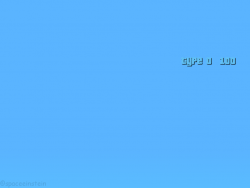 |
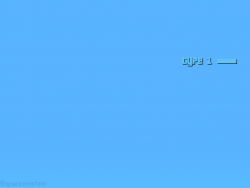
|
Example
The following example, using Sanny Builder, will create a full bar counter. Pressing the CAMERA key will deplete the bar. A number is displayed at the bottom of the screen to view the exact value of the bar. Once depleted, the counter disappears.
$100 = 100
03C4: set_status_text_to $100 1 'DUMMY'
while true
wait 10
if
00E1: key_pressed 0 13
then
$100 -= 1
01E5: text_1number_highpriority 'NUMBER' $100 10 ms 1
if
0 >= $100
then
0151: remove_status_text $100
break
end
end
endSee also

 0150, counter that does not support text
0150, counter that does not support text
 04F7, counter that supports text in addition to line position
04F7, counter that supports text in addition to line position
Keywords
counter, status, text, bar