Difference between revisions of "03C4"
Jump to navigation
Jump to search
(Created page with '{{OpCode | ini = 03c4=3,set_status_text_to %1d% %2b:bar/number% %3g% | description = Displays text with numbers or a bar | p1 = variable | p2 = 0 (for n…') |
(rewritten in new format + images + example) |
||
| Line 1: | Line 1: | ||
| − | {{ | + | {{Icon|trilogy}} |
| − | + | <hr /> | |
| − | + | '''Description''' | |
| − | + | : Displays an onscreen counter supporting text | |
| − | | | + | '''Syntax''' |
| − | + | : 03C4: set_status_text_to [''global var''] [''int''] '[''string'']' | |
| − | + | '''Parameter''' | |
| − | + | : [''global var''] | |
| − | + | :: Global variable containing an integer value | |
| + | : [''int''] | ||
| + | :: [[#Types|Type]] (0 = numbers, 1 = bar) | ||
| + | : [''string''] | ||
| + | :: [[GXT]] string | ||
| − | ==Keywords== | + | This opcode displays a counter, either shown in numbers or as a bar. The counter need only be called once and will automatically update itself with the global variable. The length of the empty bar represents values between 0 and 100. Values outside the range will either underfill or overfill the empty bar. There are only two types of counters. Values outside the types will just display type 1 counter. Opcode [[0151]] removes the counter. |
| − | counter, | + | |
| + | == Types == | ||
| + | {| {{prettytable}} | ||
| + | ! 0 || 1 | ||
| + | |- | ||
| + | ! [[File:-03C4-0.png|250px]] || [[File:-03C4-1.png|250px]] | ||
| + | |} | ||
| + | |||
| + | == Example == | ||
| + | The following example, using Sanny Builder, will create a full bar counter. Pressing the CAMERA key will deplete the bar. A number is displayed at the bottom of the screen to view the exact value of the bar. Once depleted, the counter disappears. | ||
| + | <source lang="scm"> | ||
| + | $100 = 100 | ||
| + | 03C4: set_status_text_to $100 1 'DUMMY' | ||
| + | |||
| + | while true | ||
| + | wait 10 | ||
| + | if | ||
| + | 00E1: key_pressed 0 13 | ||
| + | then | ||
| + | $100 -= 1 | ||
| + | 01E5: text_1number_highpriority 'NUMBER' $100 10 ms 1 | ||
| + | if | ||
| + | 0 >= $100 | ||
| + | then | ||
| + | 0151: remove_status_text $100 | ||
| + | break | ||
| + | end | ||
| + | end | ||
| + | end | ||
| + | </source> | ||
| + | |||
| + | == See also == | ||
| + | * [[0150]] – counter that does not support text | ||
| + | * [[04F7]] – counter that supports text in addition to line position | ||
| + | |||
| + | == Keywords == | ||
| + | counter, status, text, bar | ||
| + | |||
| + | [[Category:OpCodes]] | ||
| + | __NOTOC__ | ||
Revision as of 23:56, 6 September 2011
Description
- Displays an onscreen counter supporting text
Syntax
- 03C4: set_status_text_to [global var] [int] '[string]'
Parameter
- [global var]
- Global variable containing an integer value
- [int]
- Type (0 = numbers, 1 = bar)
- [string]
- GXT string
This opcode displays a counter, either shown in numbers or as a bar. The counter need only be called once and will automatically update itself with the global variable. The length of the empty bar represents values between 0 and 100. Values outside the range will either underfill or overfill the empty bar. There are only two types of counters. Values outside the types will just display type 1 counter. Opcode 0151 removes the counter.
Types
| 0 | 1 |
|---|---|
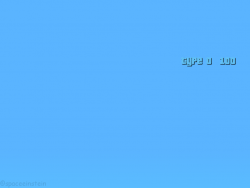 |
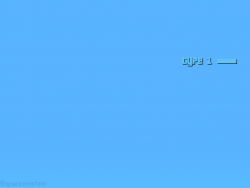
|
Example
The following example, using Sanny Builder, will create a full bar counter. Pressing the CAMERA key will deplete the bar. A number is displayed at the bottom of the screen to view the exact value of the bar. Once depleted, the counter disappears.
$100 = 100
03C4: set_status_text_to $100 1 'DUMMY'
while true
wait 10
if
00E1: key_pressed 0 13
then
$100 -= 1
01E5: text_1number_highpriority 'NUMBER' $100 10 ms 1
if
0 >= $100
then
0151: remove_status_text $100
break
end
end
endSee also
- 0150 – counter that does not support text
- 04F7 – counter that supports text in addition to line position
Keywords
counter, status, text, bar