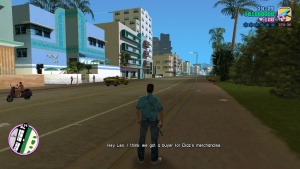Widescreen Fixes Pack is a set of plugins by ThirteenAG that corrects a number of display and scaling issues when using widescreen resolutions. The pack includes fixes for, among others, GTA 1, GTA 2, GTA III, Vice City, and San Andreas. It especially corrects the annoying crosshair misalignment for GTA III and Vice City. Other notable tweaks for some games include field-of-view control and text shadow replaced with outline.
GTA III
| Option |
Values |
Description
|
| ResX |
-1 0 * |
Overrides the game's horizontal resolution. This option only has an effect if Ultimate ASI Loader is installed.
|
| ResY |
-1 0 * |
Overrides the game's vertical resolution. This option only has an effect if Ultimate ASI Loader is installed.
|
| ForceAspectRatio |
auto *:* |
Overrides the game's aspect ratio. Common ratios include 4:3, 5:4, 16:10, and 16:9. This option excludes anything covered by FrontendAspectRatio.
|
| FrontendAspectRatio |
auto *:* |
Scales frontend textures, e.g. menu background and loading screens textures. Original textures from Rockstar look best with 4:3 ratio but can result in pillarboxing if ratio does not match resolution's ratio.
|
| HudWidthScale |
0.0 * |
Scales horizontally all HUD elements (e.g. text messages, health, weapon icon, etc.) except the radar.
|
| HudHeightScale |
0.0 * |
Scales vertically all HUD elements except the radar.
|
| RadarWidthScale |
0.0 * |
Scales the radar horizontally. This option is ignored if IVRadarScaling is set to 1.
|
| SubtitlesScale |
0.0 * |
Scales the subtitle text size.
|
| FixVehicleLights |
0 1 |
Decreases the size of car headlights glare.
|
| RestoreCutsceneFOV |
0 1 |
Uses original FOV in cutscenes.
|
| CarSpeedDependantFOV |
0.0 * |
Increases the FOV at high speeds. The lower the value, the higher FOV will be.
|
| DontTouchFOV |
0 1 |
Disables any FOV-related fixes.
|
| FOVControl |
0 1 |
|
| HideAABug |
0 1 2 |
A value of 1 draws a 1px border at the top and left sides of the screen to hide bug from ForceMultisamplingLevel. A value of 2 draws additional lines to make the screen symmetrical.
|
| SmartCutsceneBorders |
0 1 |
Cutscene borders are adjusted depending on the current resolution.
|
| IVRadarScaling |
0 1 |
Uses the same radar scaling and positioning as GTA IV. It ignores the RadarWidthScale option.
|
| ReplaceTextShadowWithOutline |
0 1 2 |
Replaces text shadow with outline.
|
| ForceMultisamplingLevel |
0 * max |
Enables anti-aliasing. This option only has an effect if Ultimate ASI Loader is installed.
|
Vice City
| Option |
Values |
Description
|
| ResX |
-1 0 * |
Overrides the game's horizontal resolution. This option only has an effect if Ultimate ASI Loader is installed.
|
| ResY |
-1 0 * |
Overrides the game's vertical resolution. This option only has an effect if Ultimate ASI Loader is installed.
|
| ForceAspectRatio |
auto *:* |
Overrides the game's aspect ratio. Common ratios include 4:3, 5:4, 16:10, and 16:9. This option excludes anything covered by FrontendAspectRatio.
|
| FrontendAspectRatio |
auto *:* |
Scales frontend textures, e.g. menu background and loading screens textures. Original textures from Rockstar look best with 4:3 ratio but can result in pillarboxing if ratio does not match resolution's ratio.
|
| HudWidthScale |
0.0 * |
Scales horizontally all HUD elements (e.g. text messages, health, weapon icon, etc.) except the radar.
|
| HudHeightScale |
0.0 * |
Scales vertically all HUD elements except the radar.
|
| RadarWidthScale |
0.0 * |
Scales the radar horizontally. This option is ignored if IVRadarScaling is set to 1.
|
| SubtitlesScale |
0.0 * |
Scales the subtitle text size.
|
| SmallerTextShadows |
0 1 |
Thins text shadow size if SilentPatch is installed. Set this and ReplaceTextShadowWithOutline to 0 to keep Silent's text shadow fix.
|
| FixVehicleLights |
0 1 |
Decreases the size of car headlights glare.
|
| RestoreCutsceneFOV |
0 1 |
Uses original FOV in cutscenes.
|
| CarSpeedDependantFOV |
0.0 * |
Increases the FOV at high speeds. The lower the value, the higher FOV will be.
|
| DontTouchFOV |
0 1 |
Disables any FOV-related fixes.
|
| FOVControl |
0 1 |
|
| HideAABug |
0 1 2 |
A value of 1 draws a 1px border at the top and left sides of the screen to hide bug from ForceMultisamplingLevel. A value of 2 draws additional lines to make the screen symmetrical.
|
| SmartCutsceneBorders |
0 1 |
Cutscene borders are adjusted depending on the current resolution.
|
| IVRadarScaling |
0 1 |
Uses the same radar scaling and positioning as GTA IV. It ignores the RadarWidthScale option.
|
| ReplaceTextShadowWithOutline |
0 1 2 |
Replaces text shadow with outline. Recommended that SmallerTextShadows is set to 1 for proper outlines.
|
| ForceMultisamplingLevel |
0 * max |
Enables anti-aliasing. This option only has an effect if Ultimate ASI Loader is installed.
|
| AllowAltTabbingWithoutPausing |
0 1 |
Allows the game to not go to the main menu on focus loss (e.g. tabbed out).
|
External links