Difference between revisions of "057E"
(updating page) |
m |
||
| (2 intermediate revisions by the same user not shown) | |||
| Line 1: | Line 1: | ||
| − | {{Icon|VC}} {{Icon|SA}} | + | {{Icon|VC}} {{Icon|SA}} '''SET_PLAYER_IS_IN_STADIUM''' |
<hr /> | <hr /> | ||
'''Description''' | '''Description''' | ||
| Line 7: | Line 7: | ||
'''Parameter''' | '''Parameter''' | ||
: [''int''] | : [''int''] | ||
| − | :: | + | :: 0 = normal, {{hint|1|or any value other than 0}} = greyed |
| − | This opcode greys the "radar" mini-map on the bottom left corner of the HUD. It is usually used to cover up the mini-map without disabling it. In Vice City, the | + | This opcode greys the "radar" mini-map on the bottom left corner of the HUD. It is usually used to cover up the mini-map without disabling it. In Vice City, it has an additional effect that indicates the player is in the Hyman Memorial Stadium by positioning the player position arrow in the pause menu map over the stadium (exactly at x: -1302.53, y: 1332.85) with all blips disabled; the mini-map is not affected by the additional changes. The color of grey is 204,204,204 in RGB or #CCCCCC in hexadecimal (<span style="color: #ccc;">⬛</span>). |
| − | + | {| class="wikitable" | |
| − | + | ! colspan="2" | Vice City | |
| + | |- | ||
| + | ! 0 || 1 | ||
| + | |- | ||
| + | | style="vertical-align:top" | [[File:057E-0.png|250px|057E: 0]] || [[File:057E-1.png|250px|057E: 1]]<br>[[File:057E-1 map.png|250px|Pause menu map effect]] | ||
| + | |} | ||
| + | |||
| + | == Change radar color for Vice City == | ||
| + | This is supplemental code that allows you to change the color of grey for Vice City. The following code uses Sanny Builder with [[CLEO]] for Vice City in an external script (not the main one) and tested on US v1.0. | ||
| + | <syntaxhighlight lang="scm"> | ||
| + | :opcode_057E_supplement | ||
| + | // 0@ - input param (R) | ||
| + | // 1@ - input param (G) | ||
| + | // 2@ - input param (B) | ||
| + | 05DF: write_memory 0x4C21EC size 4 value 0@ virtual_protect 1 | ||
| + | 05DF: write_memory 0x4C21E7 size 4 value 1@ virtual_protect 1 | ||
| + | 05DF: write_memory 0x4C21E2 size 4 value 2@ virtual_protect 1 | ||
| + | 05F6: ret 0 | ||
| + | </syntaxhighlight> | ||
| + | Place this line anywhere within the external script and add in RGB values: | ||
| + | <syntaxhighlight lang="scm"> | ||
| + | 05F5: call_scm_func @opcode_057E_supplement inputs 3 red [int] green [int] blue [int] | ||
| + | </syntaxhighlight> | ||
== Keywords == | == Keywords == | ||
| − | toggle, set, radar, minimap, gray, grey | + | toggle, set, radar, minimap, gray, grey, stadium |
[[Category:OpCodes]] | [[Category:OpCodes]] | ||
| + | [[Category:Code Snippets]] | ||
Latest revision as of 05:26, 9 January 2015
Description
- Greys the "radar" mini-map
Syntax
- 057E: make_radar_grey [int]
Parameter
- [int]
- 0 = normal, 1 = greyed
This opcode greys the "radar" mini-map on the bottom left corner of the HUD. It is usually used to cover up the mini-map without disabling it. In Vice City, it has an additional effect that indicates the player is in the Hyman Memorial Stadium by positioning the player position arrow in the pause menu map over the stadium (exactly at x: -1302.53, y: 1332.85) with all blips disabled; the mini-map is not affected by the additional changes. The color of grey is 204,204,204 in RGB or #CCCCCC in hexadecimal (⬛).
| Vice City | |
|---|---|
| 0 | 1 |
 |
 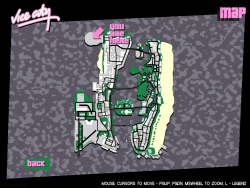
|
Change radar color for Vice City
This is supplemental code that allows you to change the color of grey for Vice City. The following code uses Sanny Builder with CLEO for Vice City in an external script (not the main one) and tested on US v1.0.
:opcode_057E_supplement
// 0@ - input param (R)
// 1@ - input param (G)
// 2@ - input param (B)
05DF: write_memory 0x4C21EC size 4 value 0@ virtual_protect 1
05DF: write_memory 0x4C21E7 size 4 value 1@ virtual_protect 1
05DF: write_memory 0x4C21E2 size 4 value 2@ virtual_protect 1
05F6: ret 0Place this line anywhere within the external script and add in RGB values:
05F5: call_scm_func @opcode_057E_supplement inputs 3 red [int] green [int] blue [int]Keywords
toggle, set, radar, minimap, gray, grey, stadium